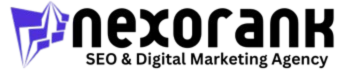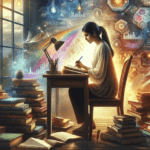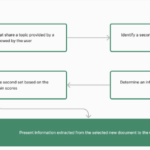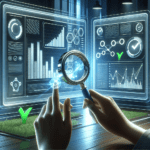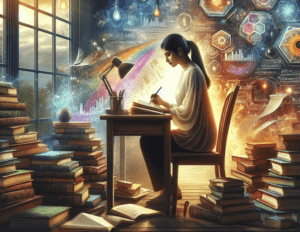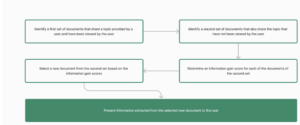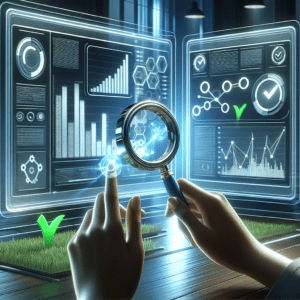Google Shopping can be a goldmine for many ecommerce retailers.
But, it also comes with the risk of losing money if not managed properly.
Even seasoned PPC advertisers can make easy mistakes that can drain the budget and lose campaign effectiveness.
However, making mistakes is a necessary part of any learning process. Each misstep can provide valuable insights to better optimize your Google Shopping campaigns.
In this article, we’ll review seven common mistakes ecommerce retailers make with Google Shopping and how you can turn those pitfalls into opportunities for growth.
1. Poor Product Feed Quality
The foundation for any successful Google Shopping campaign is undoubtedly the quality of a product feed.
Better data quality leads to better campaign outcomes.
However, many retailers overlook the importance of feed quality, which can lead to issues like:
- Missing or incorrect product information.
- Poorly written descriptions.
- Lack of relevant keywords.
A poor product feed can result in low ad relevance and a poor-performing campaign.
So, where does one start to ensure a solid product feed?
The first priority of your product feed should be the title attribute. Some key items to consider when optimizing product titles include:
- Use top-performing keywords at the beginning of the title.
- Avoid using the brand name in the title if it doesn’t perform.
- Use descriptive words.
- Embrace the title character limit for maximum communication about the product.
It’s important to regularly audit your Google Shopping product feed to ensure all information is accurate, complete, and optimized for your top-performing keywords.
Google Merchant Center also includes diagnostics tools to identify any errors to fix.
Additionally, leveraging feed management tools can help automate and enhance the feed optimization process.
2. Ignoring Negative Keywords
While Google Shopping campaigns don’t have a keyword bidding component, they certainly have a negative keyword component.
For that reason, many retailers forget the importance of having a negative keyword strategy in their Shopping campaigns.
Ignoring the use of negative keywords is an easy gateway to wasted advertising spend on irrelevant searches. This can lead to reducing the overall campaign efficiency and return on investment (ROI).
To combat this potential wasted ad spend, start by reviewing the search terms report regularly to identify and add any negative keywords.
In your Google Shopping campaign, navigate to Insights and reports > Search terms.
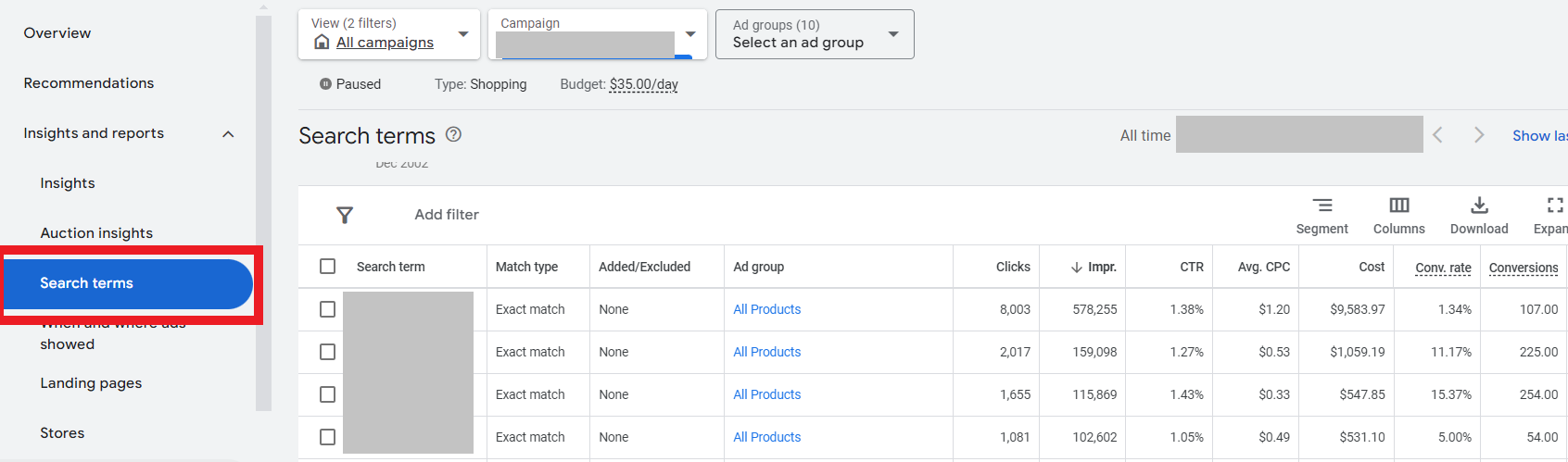
From there, you can review what search terms triggered your products and how they performed.
If you find any irrelevant terms triggering your ads, you can add them as a negative – or better yet, create a negative keywords list to easily add to in the future.
This helps refine your targeting by showing your ads on more relevant searches, reducing wasted ad spend on non-converting traffic.
3. Inadequate Bid Management
Bid management is another critical component of a successful Google Shopping ads strategy.
However, many PPC managers will set bids once and then forget about them, instead of adjusting them based on performance data.
This hands-off approach can lead to underbidding or overbidding, and both scenarios can hurt your campaign’s ROI.
Another common mistake is using a “one size fits all” bid strategy, where you set the same bid amount or bid strategy across all products and campaigns.
To start optimizing your Google Shopping bid strategy, utilize automated bid strategies like:
- Target return on ad spend (ROAS).
- Target cost per action (CPA).
- Maximize Conversion Value.
These Smart Bidding strategies help optimize your bids in real time, looking at factors like device, location, time of day, audience segments, and more.
Additionally, make sure that your daily budget aligns with your Smart Bidding strategy to ensure you’re not over- or under-bidding in any particular campaign.
For example, if you have a daily budget of $50 but are using a Target CPA bid strategy with a goal of $25, you’ll likely need to increase the daily budget significantly to give the algorithm a chance to learn more by serving more ad impressions.
4. Not Optimizing Images
With Google Shopping ads, the product image is likely the first thing to catch the user’s attention.
Most ecommerce retailers use the standard images from the official manufacturer’s website.
But wait, why would that be a bad thing?
Well, to start, this means everyone will see the same image across a variety of brands, making it extremely difficult to stand out from your competitors.
For example, when was the last time you searched for “Nike shoes” and got a barrage of Shopping ads for the same shoes, just different retailers?
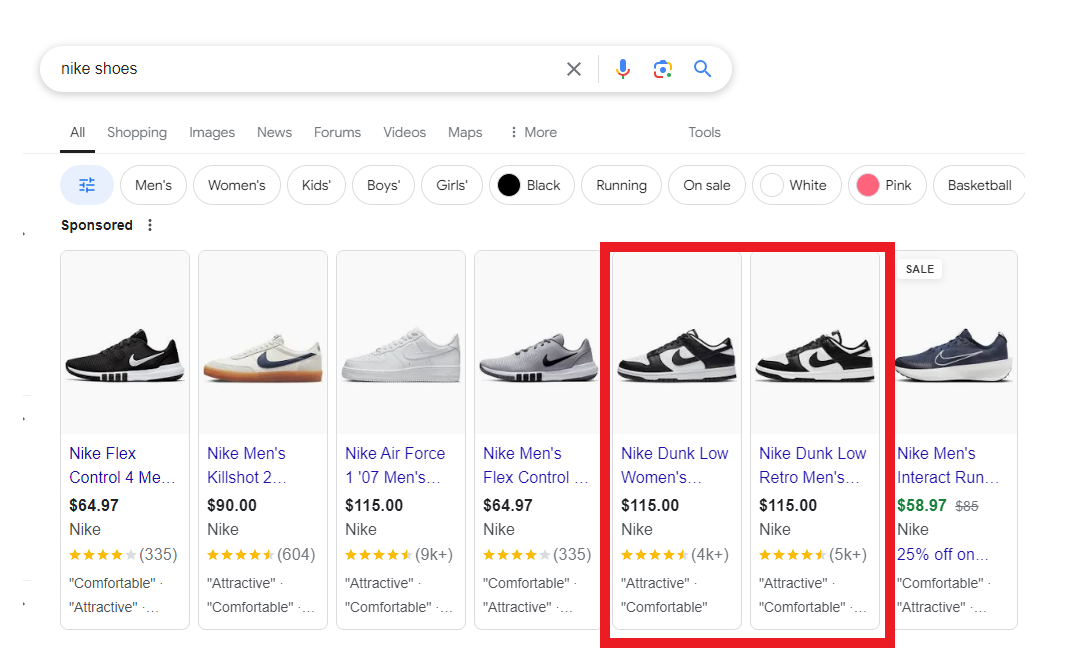 Screenshot taken by author, July 2024.
Screenshot taken by author, July 2024.If you’re used to using the same stock images, try taking advantage of some of the recent tools announced by Google at this year’s Google Marketing Live.
For example, advertisers can use Product Studio later this year, which instantly turns static images into eye-catching videos.
Additionally, you can use the new generative AI tools like their AI-powered image editing for product images from your Google Merchant Center feed.
Lastly, try A/B testing the standard stock photos against lifestyle images featuring the product to understand what resonates better with users.
5. Misunderstanding Campaign Types & Structure
As with any other campaign type, the structure can make or break your performance.
With Google Shopping, there are essentially three different options when creating a campaign:
- Performance Max (with a feed).
- Performance Max (feed-only).
- Standard Shopping.
Both campaign types have their pros and cons when it comes to Google Shopping. The key is to understand the differences in features, functionality, and amount of control in order to choose the right campaign type for your goals.
In a regular Performance Max campaign, you have the option to add a feed as an asset, among many other assets like headlines, descriptions, images, etc.
This essentially means your Google Shopping ads can show across many types of Google inventory, not just on the Google Shopping network.
Now, feed-only Performance Max campaigns and Standard Shopping campaigns both focus on only showing ads on the Google Shopping network.
Next, let’s talk about the structure of your campaigns.
It may be tempting to lump everything into an “All Products” ad group and call it a day.
This mistake can cost you a lot of wasted ad dollars if not monitored closely.
If you’ve taken the steps to have a well-organized and clean product feed, don’t let that work go to waste!
A well-structured product feed will make your Google Shopping campaigns run much smoother by giving you control of how and when certain products are triggered.
If you’re unsure where to start, try grouping your products by their category. This allows for greater control over the ad listings.
Additionally, if you know you have low-margin products or products you want to avoid completely from showing, make sure to exclude those when setting up your campaign.
6. Overlooking Competitive Pricing
Google Shopping is a highly competitive channel, especially when it comes to pricing and its effect on ad performance.
Retailers who ignore their competitors’ pricing strategies may find their ads less appealing to customers, which leads to lower click-through rates and conversions.
For retailers who sell items in minimum quantities, it may be about lowering your prices. It may also be about analyzing how your feed is structured by showing the “price per quantity.”
For example, when searching for ‘wedding invitations,’ the Shopping results come back with different brands with vastly different price points:
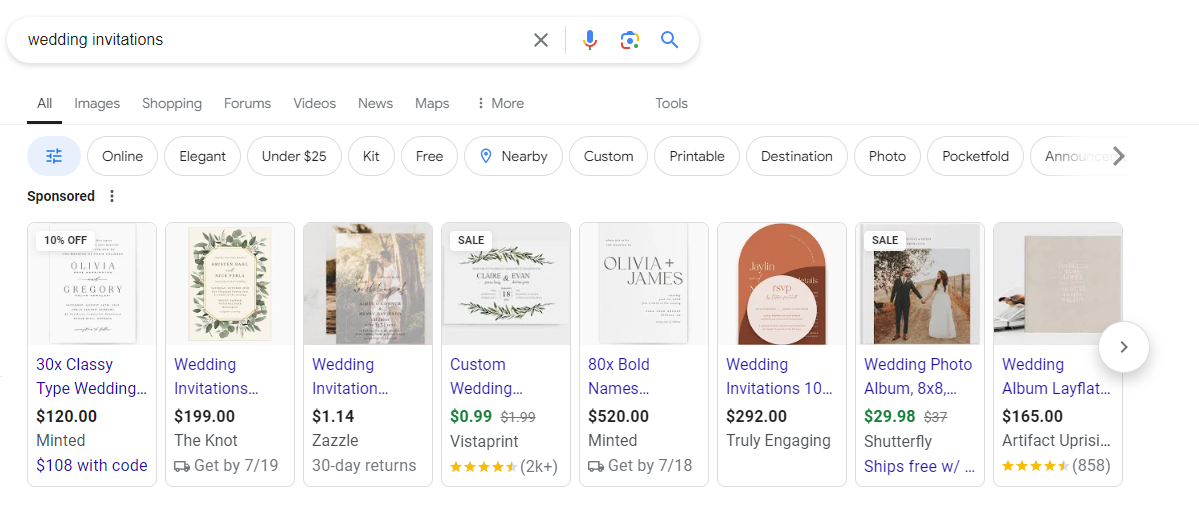 Screenshot taken by author, July 2024
Screenshot taken by author, July 2024It’s clear that from this example, some brands show the price for a minimum of 30 (in the first example).
Other brands in the middle look to show the price per individual invitation.
When regularly analyzing your Shopping listings compared to others in the auction, it may be worth adjusting your price feed structure to stay competitive and remain attractive to active shoppers.
7. Not Using Merchant Promotions
In this economy, it’s no secret that almost everyone is looking for a deal when shopping.
If you actively run promotions on your website, make sure to take advantage of Merchant Promotions and promotion assets in Google Ads.
Running Merchant Promotions will help make your product listing more attractive to shoppers, which could lead to higher click-thru rates and better ROI.
In this example, the Shopping ads shown when searching for ‘king bed comforter set’ showed two listings that were using Merchant Promotions.
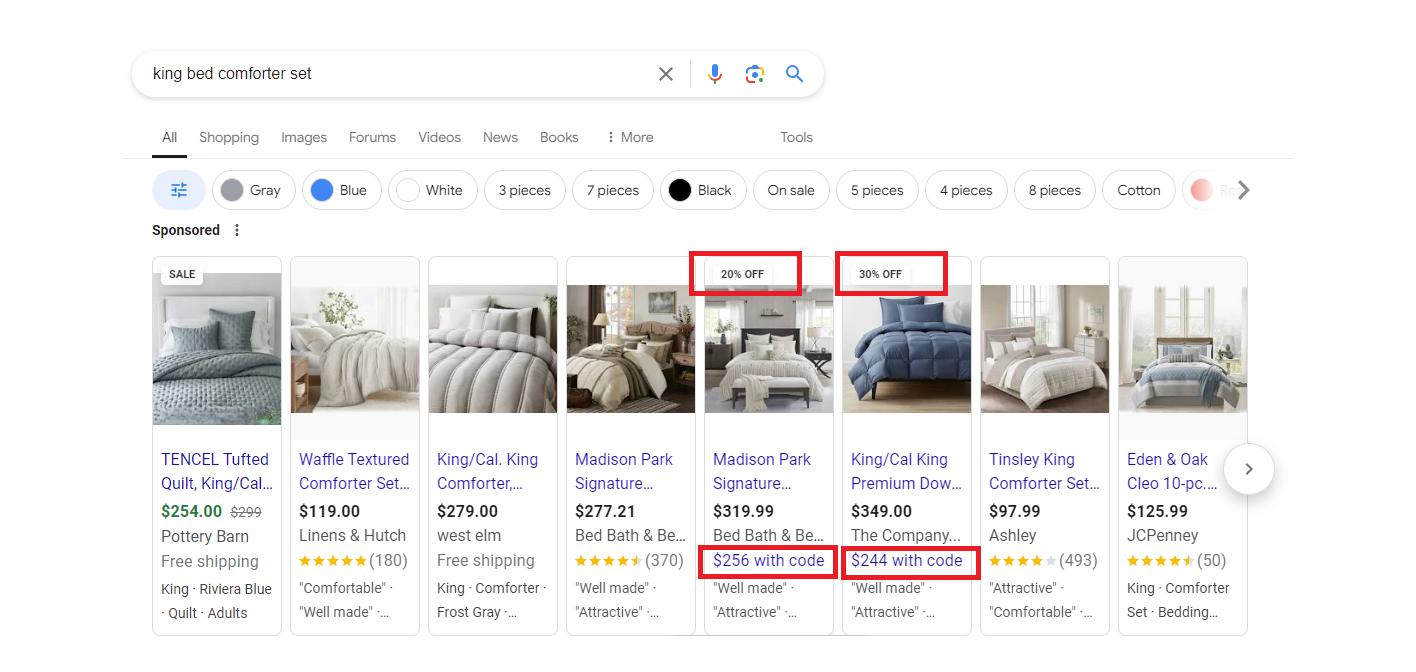 Screenshot taken by author, July 2024
Screenshot taken by author, July 2024To set up a promotion, navigate to Promotions on the left-hand side of your Google Merchant Center platform. Then, click Create promotion:
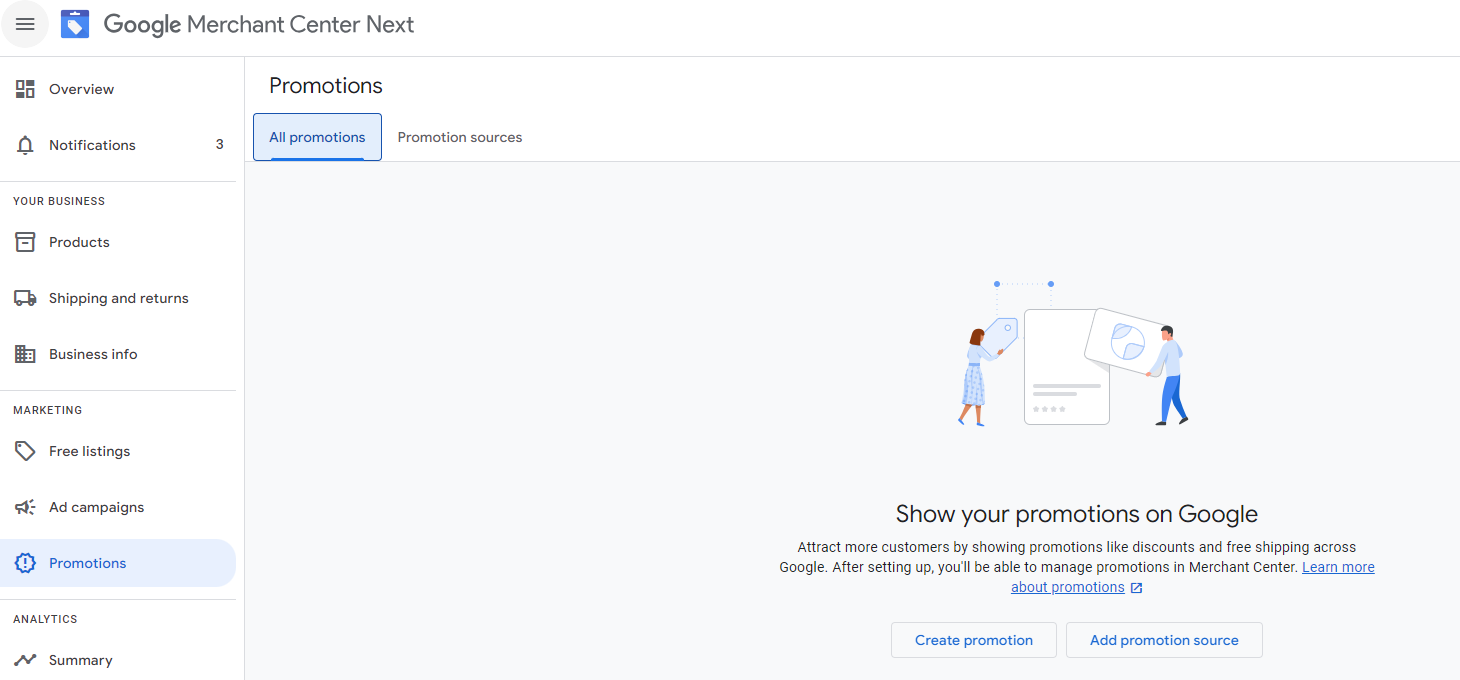 Screenshot taken by author, July 2024
Screenshot taken by author, July 2024From there, you’ll enter the required information in order to save the promotion. After saving, the promotion can take up to 15 minutes to be visible to shoppers.
The required fields include:
- Country.
- Language.
- Promotion Title.
- Promotion ID.
- Start and end dates.
The use of promo code is optional, where you can add it in if necessary for users to enter in order to redeem the sale.
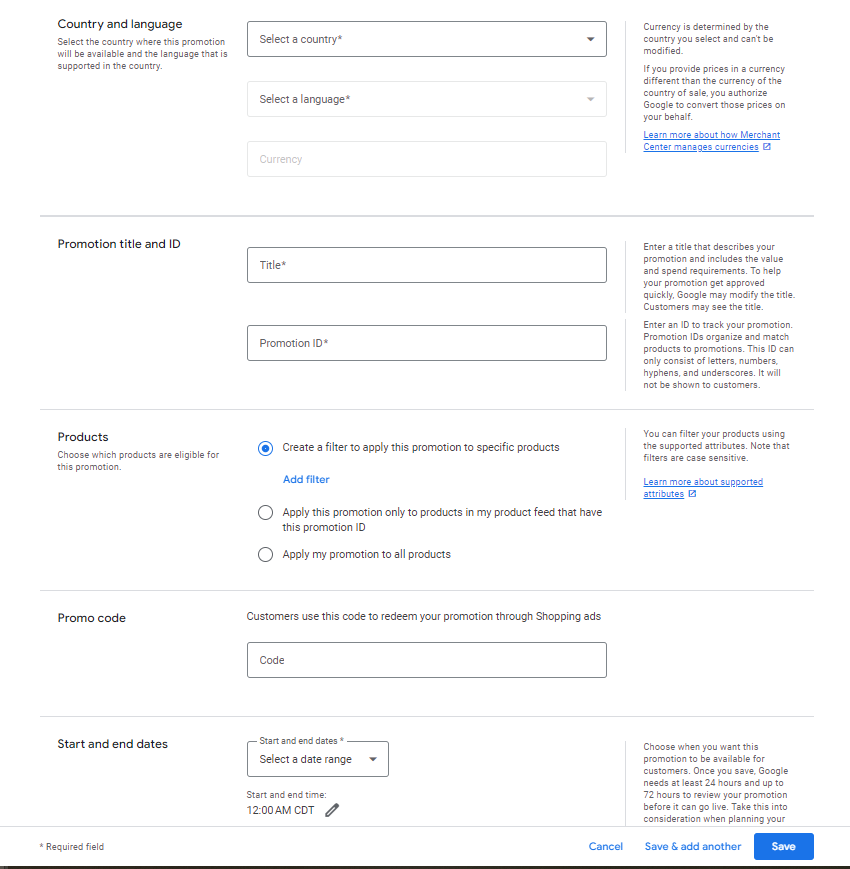 Screenshot taken by author, July 2024
Screenshot taken by author, July 2024Later this year, Google also announced the rollout of a new way to tailor promotions in Shopping, like member-only exclusives or special pricing.
Additionally, Google announced on the same day that advertisers will be able to feature ‘first order’ promotions for new customers, which will be available in both Performance Max and Standard Shopping campaigns.
Continually Refine Your Google Shopping Campaigns
Avoiding these common Google Shopping mistakes can save you significant time, money, and headaches, as well as enhance campaign performance.
By focusing on things like product feed quality, bid management, negative keywords, and more, you can be on your way to driving better results and achieving a better ROI.
Remember, every mistake is an opportunity to learn and refine your strategy.
Stay proactive and continuously optimize, and you’ll turn your Google Shopping campaigns into a well-oiled machine and power revenue driver for your ecommerce business.
More resources:
Featured Image: ulkerdesign/Shutterstock