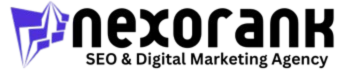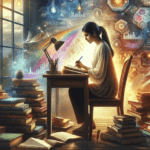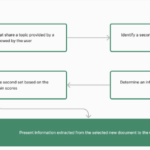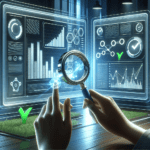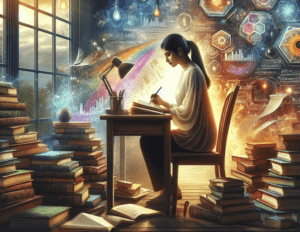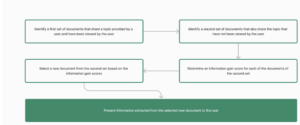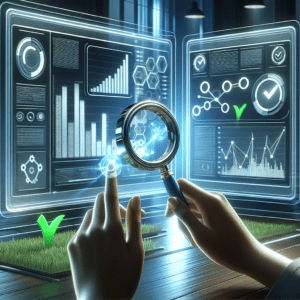In an era characterized by digital innovation, AI is becoming an integral part of a marketer’s toolkit. AI is particularly powerful for generating visual content with tools such as Midjourney, Stable Diffusion, Dall-E, Fotor, Adobe Firefly, and others.
Mark Brady, head of creative solutions at HubSpot, explains:
When thinking about how AI can aid in visual content creation, there are a few key things. The most obvious one is image generation. AI is fantastic at the discovery and mitigation process, being able to visualize new ideas, concepts and iterate through multiple prototypes. The other big one is going to be image enhancements when we see the likes of Adobe and Canva, who are now offering generative fill and image correction on demand, and that is very powerful. You no longer need a creative partner to edit certain parts of the images. And then, last, but not least, as a marketer, campaign exploration. So obviously with Tik Tok and YouTube and and Twitter, we see viral trends, and they they come about every other week now. The ability to hop on the latest viral trend and put together assets that match that trend, you can now do this in no time at all. And last, but not least, I’d say, storytelling and production: the ability to give video teams the capability to build out entire storyboards for a photoshoot-down to the detail of what’s thecomposition of the scene, the lighting, and the cameras – it’s very powerful from that perspective.
Why might you consider using AI art over stock photography?
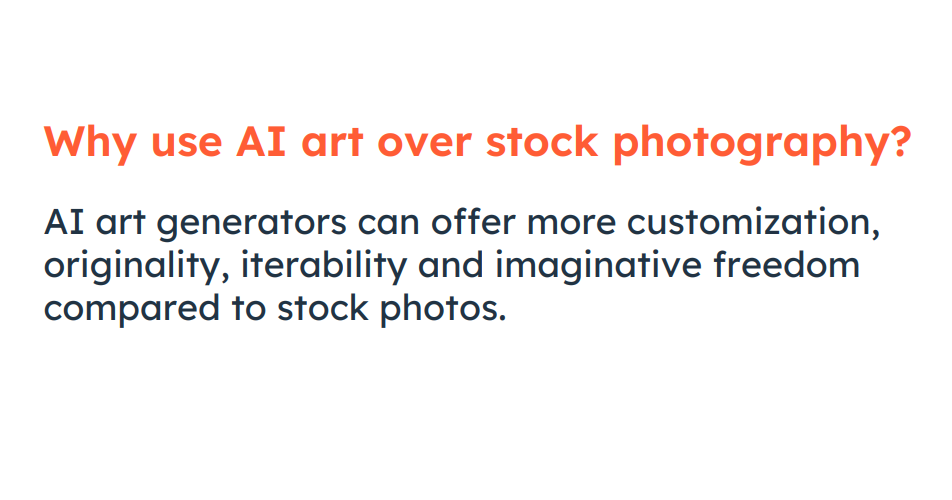
AI art generators can offer more customization, originality, iterability, and imaginative freedom compared to stock photos. But it’s essential to factor in the ‘hidden costs’ of AI art. While initial access to AI platforms might be free or inexpensive, perfecting the result often involves experimenting through numerous iterations. This iterative process involves spending both time and digital resources until a satisfactory result is achieved. Additionally, if you are using AI tools for your business, you need to be aware that each AI tool has different licensing requirements and you should make sure that you are covered for commercial use.
Comparatively, stock photos usually entail higher licensing fees, but finding a suitable image can be quicker. That means the cost-benefit of AI art vs. stock images hinges on the necessary time investment to get quality results versus the expense of stock photo licensing. For small businesses or budget-conscious marketing departments, AI art can be a cost-effective solution. One key trade-off with visual AI tools is the lack of photographic realism, though this is often offset by the capacity for generating unique outputs.
Mark Brady, head of creative solutions, HubSpot
When I think about the cost-effectiveness of AI art generation, compared to more traditional methods like the number one standout thing is speed, volume, provisions, and variations. This is a complete no brainer. You’re able to generate this very quickly, rapidly iterate under multiple concepts and ideas. And if you look at more traditional methods, you may be working with an agency who you’re paying on an hourly basis. You might have limited provisions under that contract or specific project. And also in some cases you might be looking at a 28 to 48 hour turnaround. You don’t have that limitation with AI.
So let’s talk about how to make sure that you are getting the most of the AI visual tool. It starts with the prompt.

While these prompting guidelines broadly apply, each AI art tool has unique features that affect prompts – like collaborative prompting, extensions for parameter adjustments, varying formats, genre presets, length limits, content warning levels, and more. The key is researching the specific prompt syntax, capabilities, and community norms of your chosen platform. Prompting effectively takes practice with each AI generator, but we’re going to go over the core principles that remain relevant across visual AI systems.
To harness the full potential of AI art prompts, there are a few things that’ll help you in your prompt development.
At their core, visual AI tools work by analyzing vast datasets of images and their related captions or descriptions. They use this training data to build connections between words and visual concepts. When you enter a text prompt, the AI generates an image that matches what it has learned those words correspond to visually.
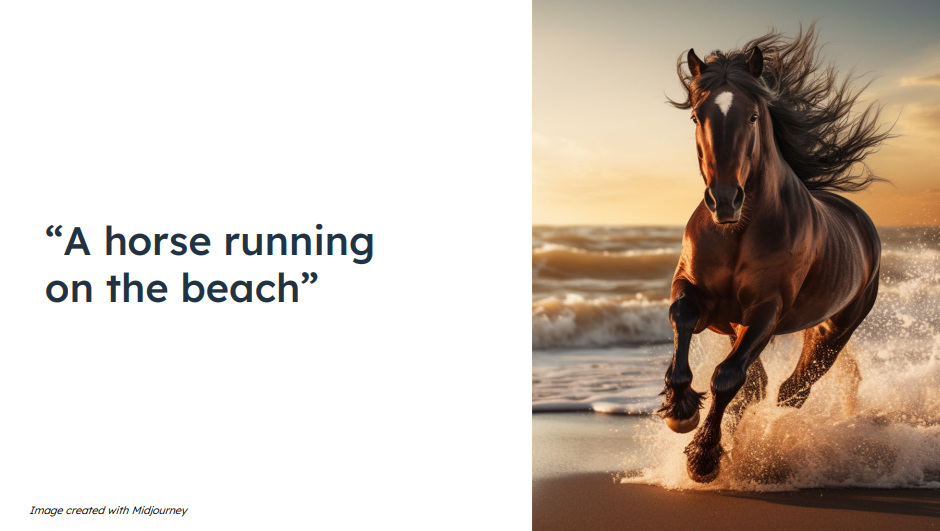
The key is prompting the AI with descriptions that tap into its training data associations. Simple prompts like “a horse running on the beach” work well because the concepts are straightforward. But you can go beyond generic prompts to guide the AI more specifically.
Mark Brady, head of creative solutions, HubSpot
Some of the most important things to consider when using prompts for AI tools, it really boils down to three things for me. Number one is clarity. Your prompt should be clear and unambiguous. If the prompt is vague or open-ended, the AI might not produce the desired result that you want. Specificity is another one. So the more specific the prompt, the more likely it is that it’s going to produce the response that you want. If you don’t specify something, the AI tool that you’re using will specify it for you, Just to give you a concrete example of that, if I was to put into my prompt: “A sailboat at sunset,” that’s quite open-ended. It’s quite ambiguous, and it leads up for a lot of interpretation. The questions I would ask myself, “Well, is that sailboat… is it red? Is it yellow? Is it in Ireland during the winter, or is it in Hawaii during the summer?” Those details and the specific details will give you a better output. The last thing to bear in mind is that when using AI tools, it’s an iterative process and bear that in mind when you’re creating your outputs that you will not – most likely not-get the first prompt that you want – might not generate what you’re expecting. So, just iterate over that process to get the desired response that you’re looking for.
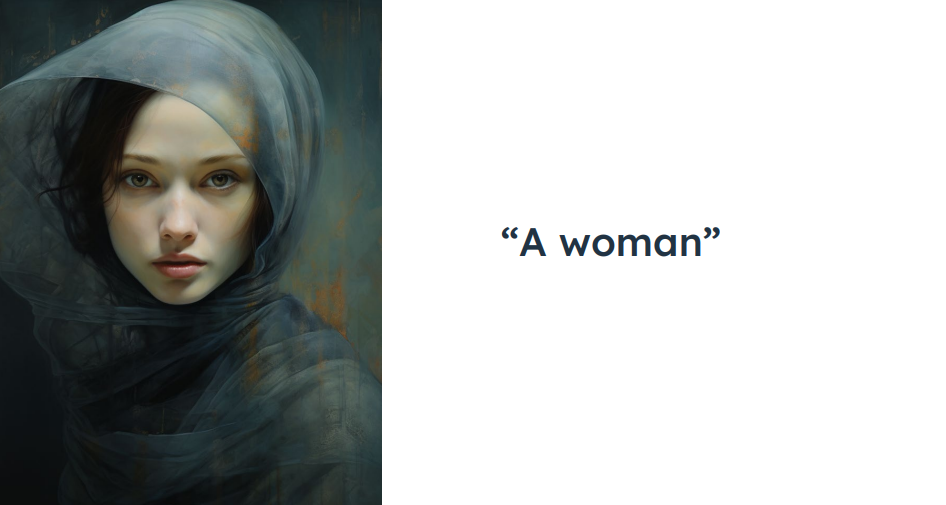
As Mark said, there’s one main thing to keep in mind overall: clarity is paramount. The instructions you give to the AI must be explicit. Remember, AI understands instructions literally, and the output will only be as good as the input. The more specific you can be, the better. For example, let’s take the prompt “a woman.” This could result in any number of images. But what if you try “a close-up portrait of a woman with purple hair and neon eye makeup”? Describe the angle, distance, color, style, and other visual qualities you want to see. By using more precise, vivid language and details, you’re guiding the AI toward a much more specific result.
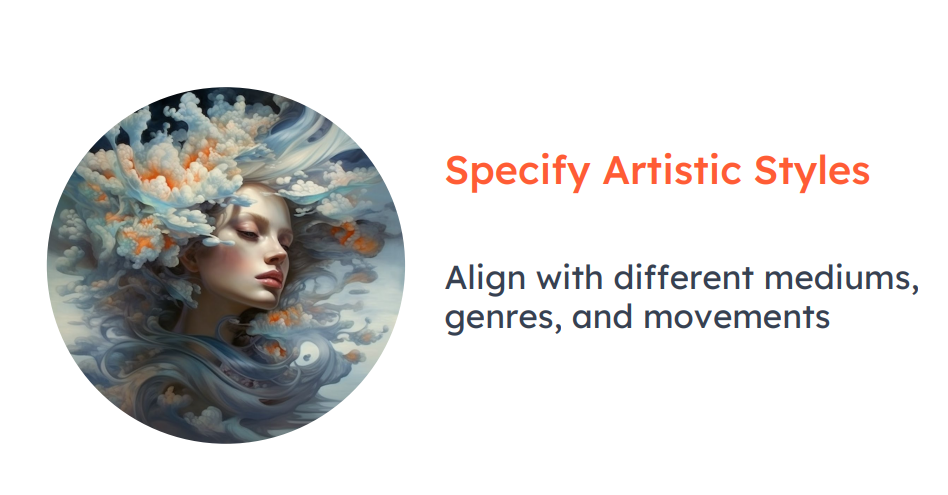
You’ll want to start by specifying the artistic style of the image you are creating. You can steer the AI’s output by adding detail into your prompts to align with different mediums, genres, and movements.
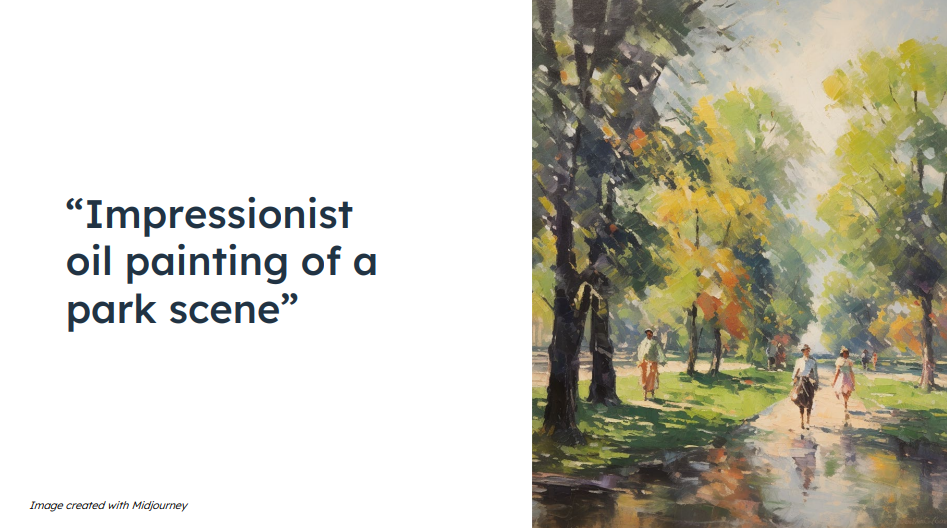
Is it a painting? An illustration? Or perhaps a hyper-realistic photograph, or a film still? For example, you might specify: “impressionist oil painting of a park scene” or “an anime robot.” You can add genre descriptors like “noir,” “baroque,” or “art deco.” You might suggest the AI apply artistic terms like “cubist,” “surrealist,” or “renaissance.” You can even suggest specific artists for the AI to emulate, such as these robots created in the style of Salvador Dali or Frida Kahlo.
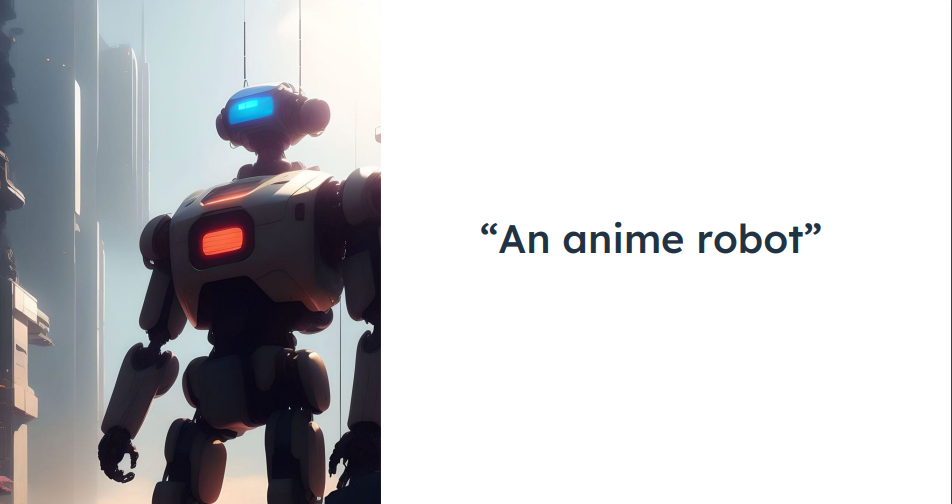
One thing to note, different AI tools offer different style possibilities. Check the resources section for guides relating to specific tools.
Next, you can guide the image perspective by prompting the AI to create images from certain angles or distances. For example, you can use terms like: “aerial view,” “fish-eye lens,” “macro,” “x-ray vision,” “split screen.” Ask for different angles like “side view,” “close up,” “zoomed out,” “shot from below,” or “from the point of view of a bystander.”
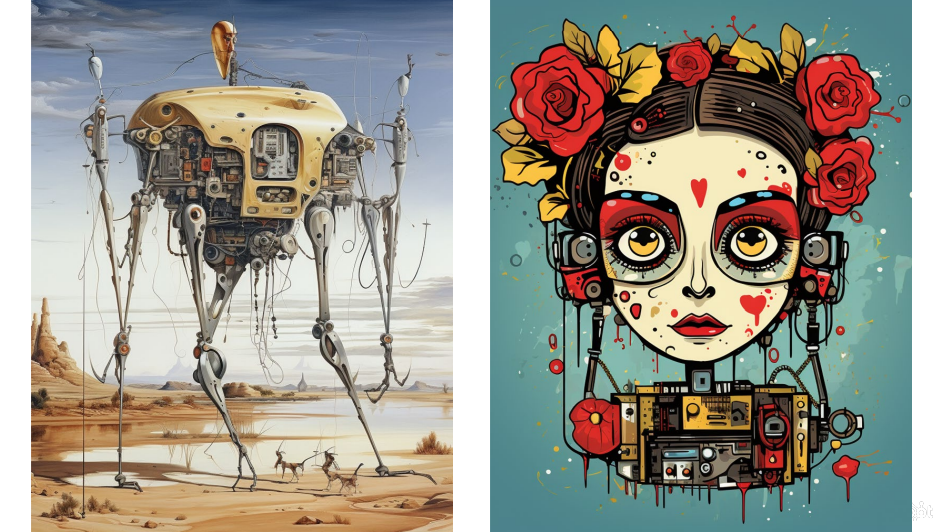
Here are some examples:
- An aerial view of a winding river flowing through a red rock canyon
- A Black woman looking directly at the camera with a serious expression
- A fish-eye view of a darkened dance club with flashing lights and people dancing • A macro shot of dewdrops on a green leaf backlit by the sun
- A portrait of a man’s face with a bokeh background
- A symmetrically framed photograph of an old steel bridge
Perspective prompts like these allow you to specify the vantage point, angle, distance, and perspective of the generated image. This gives more control over the final visual composition. Experiment with different camera directions, lenses, fields of view, and framing to achieve more precisely framed images.
Next, you want to think about incorporating emotions and themes into your prompt. Adding emotive descriptors will inject more feeling and mood into the generated image. Prompt “a melancholy painting of a rainy day” or “a serene underwater scene.” Use words that capture themes like “hope,” “isolation,” “longing,” or “wonder.”

You also need to consider lighting. Lighting is a key element that sets mood, draws focus, and defines shape in imagery. When prompting AI art, consider how to describe the lighting style you want.
- Specify the light sources – is it natural sunlight, or artificial like a lamp or neon signs?
- Define the direction – side lighting, backlighting, overhead, spotlights?
Include any related effects – lens flares, beams streaming through windows, or casting shadows on the ground. - Determine the contrast level – from high-key brightly lit to low-key chiaroscuro. A stage spotlight on the main subject conveys drama, while soft diffused lighting portrays a calm gentle mood.
- Use color to set the tone-warm golden hour hues, cool moonlight, or vibrant neon futuristic tones and more.
Describing the quality and direction of lighting provides cues on how to illuminate the scene and directs focus for maximum impact.

For example, the prompt, “A retro diner at night lit with warm overhead lights. Striking beams streaming through windows. Neon signs cast a colorful glow. The lighting creates a cozy nostalgic mood,” generates a highly-detailed image specifically influenced by the lighting cues.
OK, so now you know how to create some basic prompts. But there are a few other things to keep in mind.
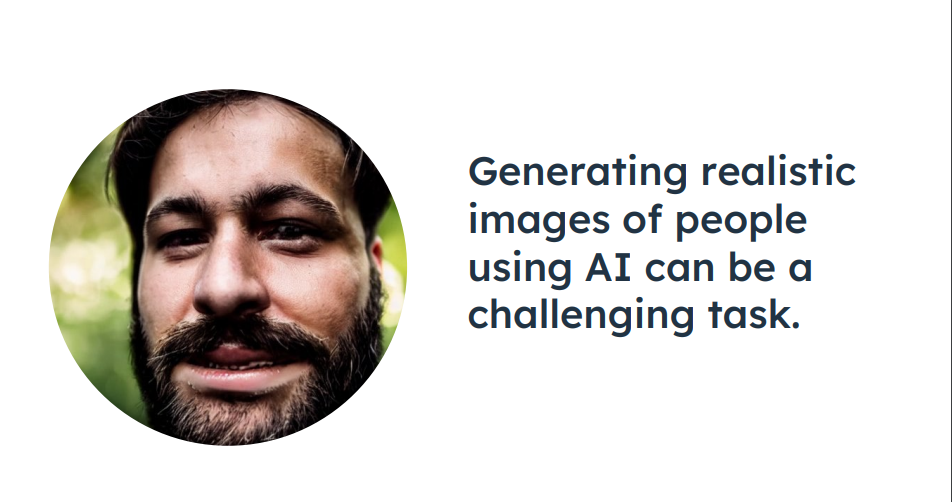
First is that generating realistic images of people using AI can be a challenging task due to the nuanced complexities of human features, expressions, and the vast range of human diversity. Additionally, AI-generated images have come under criticism for their lack of diversity and bias toward certain demographics. This lack of diversity is often a reflection of the training data used to teach the AI, which can be biased toward certain types of images.
But there are ways to improve the accuracy and realism of AI-generated human images.
When you want to create an image with people in it, be sure to describe physical characteristics precisely. For example, instead of saying “Create an image of a woman,” provide detailed information about her age, ethnicity, hair style, facial hair, eye color, and the type of attire you’d like the AI to generate. If you are describing a group, specify a diverse range of ethnicities, ages, body types, abilities, and other characteristics. This helps to ensure that the AI doesn’t default to its training bias and generates a diverse range of images.
Mark Brady, head of creative solutions, HubSpot
To craft prompts to better address diversity and bias, the first thing is to be aware of that
those things exist particularly within the AI models. AI will generate picture perfect models. It will also generate stereotypical imagery, and it will have bias within its imagery as well. But by knowing that, that’s the first step. And I think the real key to mitigating this is specificity. So the more detail that you can go into factoring in things like that ethnicity and being very specific about the output that you want, including those factors, I think you’ll be safe.
Next, use clear and respectful language in your prompts. Always make sure that your language is respectful and culturally sensitive, particularly when describing ethnicity or other aspects of identity.
It’s also important to promote diversity and proactively include underrepresented groups in your prompts. Remember, diversity extends beyond race and ethnicity to include factors such as age, gender, sexual orientation, ability, and more. Consider prompting a balanced mix of genders, ages, ethnicities, etc. to avoid bias.
Additionally, use reference images or descriptions in your prompts. If possible, use reference images or detailed descriptions to help the AI understand what you’re trying to achieve.
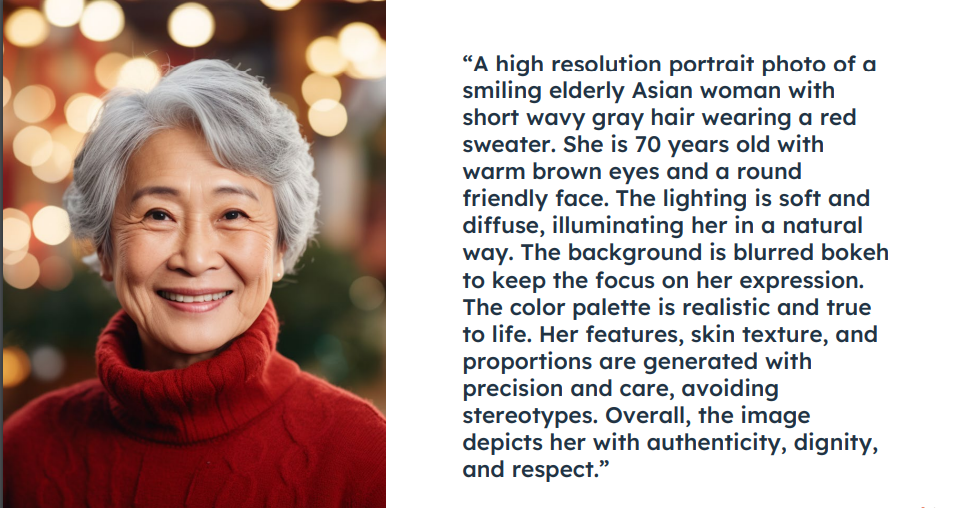
For example: “A high resolution portrait photo of a smiling elderly Asian woman with short wavy gray hair wearing a red sweater. She is 70 years old with warm brown eyes and a round friendly face. The lighting is soft and diffuse, illuminating her in a natural way. The background is blurred bokeh to keep the focus on her expression. The color palette is realistic and true to life. Her features, skin texture, and proportions are generated with precision and care, avoiding stereotypes. Overall, the image depicts her with authenticity, dignity, and respect.”
By carefully crafting your AI art prompts, you can make sure the generation of more diverse and inclusive images better represents the varied tapestry of human society.
Sometimes an AI will generate an image that doesn’t match what you intended. There are some best practices that can help avoid unclear or nonsensical outputs.
- Stick to simple, straightforward prompts at first. Avoid obscure concepts the AI may not comprehend well.
- Be literal rather than poetic or abstract. “A man riding a unicycle” is clearer than prompts with figurative language.
- Describe only one specific scene or subject, not multiple unrelated elements. • Use technical terms sparingly. The AI may not understand niche jargon.
- Avoid problematic concepts involving violence, hatred, inappropriate content, etc.
Keep in mind that if an output is totally off base, you’ll want to rephrase the prompt with different words and details. Crafting great prompts is an iterative process. Start general, then get more specific. Use broad prompts first to see what the AI generates. Then add more details to refine the image. You’ll often need to try multiple variations of a prompt to achieve the desired result. As you gain experience with an AI system, take note of which descriptive approaches yield better results. Keep a list of your best performing prompts as a reference. Gradually build up a library of effective prompts tailored for your artistic goals. You can also check the resources section for some pre-curated lists of prompts to use with various AI tools.
To effectively use the power of AI art prompts, you need to think like an artist and a programmer. An artist to envision the desired image and a programmer to communicate this vision to the AI in a language it understands. Remember, it’s not just about what you want to see, but about guiding the AI to see it too. Through clear, detailed, and evocative language, you can craft prompts that’ll allow you to use visual AI tools to their full potential, creating stunning visuals to captivate your audience.