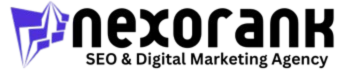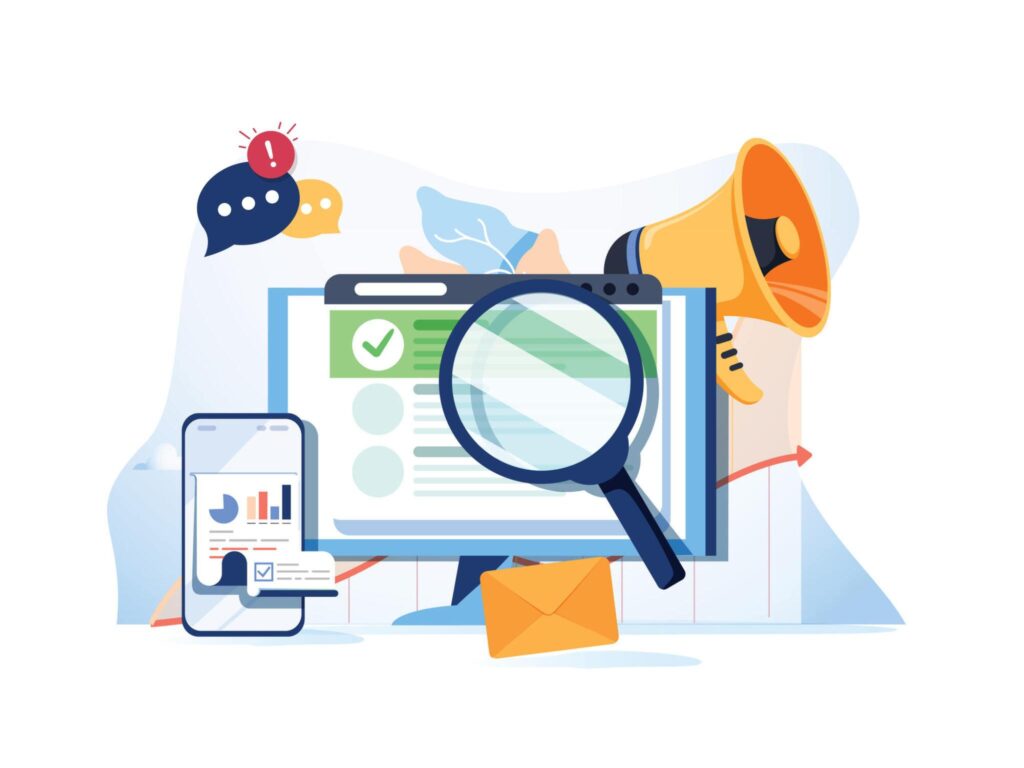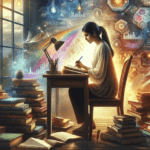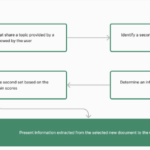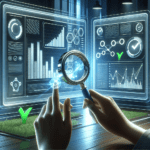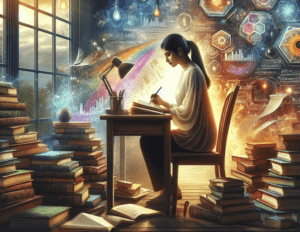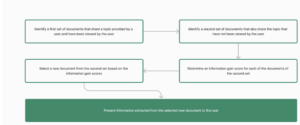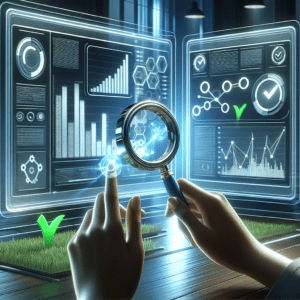Hello digital masterminds! Today we are diving deep into the fascinating world of SEO images. Everyone knows a picture is worth a thousand words; did you also realize they’re also worth a thousand clicks? Optimizing images is the key to elevating your online presence: not only does it improve visuals and SEO simultaneously – optimizing them also speeds up load times while increasing rankings significantly! In this article we explore 10 creative methods of using images for website optimization from speeding load times faster to using captions to drive up rankings – let us show how our experts can take those pretty pictures into SEO magic! So get ready and transform those pretty pictures into SEO goldmine!
What Is Image Optimization? Image optimization refers to the practice of optimizing images for web use by making adjustments to file sizes, formats, filenames and alt text in order to enhance both user experience and SEO results. With image optimization you can speed up page load times while increasing rankings within search results as well as accessibility – a win-win!
Images Are Search Engine Optimizers’ Secret Weapon
Images don’t just make your website beautiful – they also present invaluable opportunities for search engine optimization (SEO). With descriptive filenames, alt text, and captions you can add keywords and context for search engines – making the images more likely to rank highly when being displayed as image search results.
Faster Load Times and Higher Rankings
Speed matters in today’s fast-paced digital environment. Optimized images load quicker which improves both user experience and send positive signals to search engines – potentially increasing rankings! Smaller image sizes with compressed formats like JPEG or PNG should also help.
File Formats Are Crucial
Selecting the optimal file formats for your images is key to optimization. Opting for web-friendly formats like JPEG, PNG and SVG ensure maximum compatibility and minimal file sizes while RAW or TIFF files may bog down your site and reduce load speeds significantly.
Best Practices for Image Optimization
To optimize your images to their full potential, follow these best practices:
Use keywords relevant to filenames, alt text, captions and surrounding content when selecting filenames and alt text for filenames, alt texts and captions. Furthermore, optimize image titles and filenames using descriptive and keyword-rich titles which accurately reflect image content.
Compress and resize any images that are too large without compromising quality, to achieve the smallest file size without losing quality. Utilise image sitemaps as an aid for search engines to discover and index your images; submit one via Google Search Console.
Provide alt text and captions for all images to improve accessibility and give search engines context for indexing them. Place optimized images prominently on your page with relevant keywords and content surrounding them for maximum effect.
Image optimization might appear minor, yet its effects can be profound. By following these best practices for image SEO, your images will soon be SEO superstars that help take your website to new levels – providing both visual appeal and searchability!
Why Images Matter for SEO
Images are powerful tools for establishing visual appeal, enhancing user experience, and boosting search engine optimization (SEO) efforts. Here are some of the main reasons why image optimization should be a top priority:
Visual Appeal Meets SEO Magic
Images do more than just make your website look pretty. Optimized images, complete with relevant filenames, captions, and alt text, provide valuable context for search engines while also improving accessibility. The result? Higher rankings and more traffic.
Faster Loading Times, Higher Rankings
In today’s digital world, speed is everything. Optimized images mean faster loading times, which not only improves user experience but also sends positive signals to search engines, potentially boosting your rankings.
Captions and Alt Text: Your SEO Secret Weapons
Don’t overlook the power of captions and alt text. Adding descriptive captions and alt text to your images not only enhances accessibility but also provides valuable context for search engines, improving your chances of ranking higher in image searches.
File Formats Matter
When it comes to image optimization, file formats matter. Opt for web-friendly formats like JPEG, PNG, and SVG to ensure maximum compatibility and minimal file size. Smaller files mean faster loading times and happier visitors.
Say No to Oversized Images
Oversized images can slow down your website and hinder performance. Make sure to resize and compress your images before uploading them to your site for optimal speed and performance. Keep your images as small as possible without compromising quality.
Optimizing your images for SEO may require some extra effort, but the payoff can be huge. Faster loading times, improved rankings, and increased traffic are well worth the investment. When it comes to your online presence, images matter. Make them a priority and reap the rewards.
Optimize Image File Names and Titles
A well-optimized image starts with an SEO-friendly filename and title. These elements provide context for both search engines and human visitors, so make them descriptive and keyword-rich.
Choose Keywords Carefully
Select keywords that accurately reflect the content and purpose of your image. For example, if you have an image of a vintage bicycle, use a filename like “vintage-bike-1940s.jpg” rather than something generic like “photo1.jpg”. The more specific your keywords, the better.
Keep Titles and Filenames Concise
While you want to be descriptive, keep titles and filenames relatively short – aim for under 10 words. Be concise but capture the essence of the image. For example, “Business woman working on laptop in modern office space” is a bit lengthy. “Modern business woman on laptop” conveys the key message in just six words.
Use Hyphens, Not Spaces
When it comes to filenames, hyphens are best. Spaces can cause issues with how image filenames display across devices and platforms. So use “family-photo.jpg” rather than “family photo.jpg”.
Include Your Target Keywords
Make sure your target keywords appear in the image filename and title. For example, if you’re optimizing for the phrase “vintage bicycle shop”, use that in your filename, like “vintage-bicycle-in-bike-shop.jpg” and in your image title. This helps signal to search engines what your image is about and the topics you want to rank for.
Alt Text
Your image’s alt text should also be optimized. The alt text appears if the image cannot be displayed for some reason and provides important context for search engines and accessibility tools. Include your target keywords in the alt text, up to 125 characters. For example, “A 1940s vintage bicycle for sale in a quaint bicycle shop”.
Optimizing your image filenames, titles and alt text is one of the easiest ways to improve your image SEO and rankings. With some careful keyword consideration and concise, compelling copy, you’ll have your images displaying prominently in no time.
Write Descriptive Alt Text and Captions
Alt text and captions are your secret weapons for optimizing images. Alt text provides context for visually impaired users and search engines, while captions enhance the visual experience for all visitors.
Optimize for Accessibility
Alt text describes the content and meaning of an image for visually impaired users who rely on screen readers. Make your alt text descriptive yet concise, focusing on the key elements and purpose of the image. For example, “A smiling woman drinking coffee at her desk” is better than just “Woman at desk”.
Rank Higher in Image Search
Search engines also read your alt text and captions, so be strategic with your wording. Include relevant keywords and phrases to improve your image’s chances of ranking well in image searches. For example, if your image shows someone using a particular product, mention the product name in the alt text and caption.
Captions Add Context
Image captions provide extra context and details for all visitors. Use captions to briefly describe the image, share any interesting facts or stories, or encourage viewers to take action. For example, “Our team exploring the scenic trails of Red Rock Canyon during our biannual retreat.” or “Take 15% off your first purchase! Use code IMAGES15 at checkout.”
Best Practices
•Keep alt text under 125 characters. Focus on the key elements. •Use caption lengths of 2 to 3 sentences for most images. Longer for featured images. •Include keywords in alt text and captions, especially important for ecommerce sites. •Match alt text with adjacent page content for context. • Use natural, friendly language. Avoid repetition between alt text and captions. •Test how screen readers interpret your alt text to ensure it matches the image content. •Update alt text and captions if you change or replace an image.
Optimizing your images with strategic alt text and captions is one of the easiest ways to give your SEO and user experience a boost. Paying attention to the details with your visual content can lead to big rewards!
Choose the Right Image Formats
When optimizing your images for SEO, file format is key. Opt for web-friendly formats like JPEG, PNG, and SVG to ensure maximum compatibility and minimal file size.
JPEGs: The All-Purpose Format
JPEGs are a popular and versatile image format supported by all web browsers. Use JPEGs for photographs and images with a wide range of colors. JPEG compression allows you to reduce file size significantly while preserving image quality. For the best results, aim for 60-80% quality when compressing JPEGs.
PNGs: For Transparency and Lossless Compression
PNGs are ideal for images with transparent backgrounds, text, or graphics. Unlike JPEGs, PNGs use lossless compression, meaning no data is lost in the compression process. However, PNG files tend to be larger than JPEGs. Only use PNGs when lossless compression or transparency are required. For photographs, JPEGs are typically a better choice.
SVGs: The Vector Format
SVGs or Scalable Vector Graphics are an XML-based format ideal for logos, icons, and graphics. SVGs are resolution independent, meaning they can scale to any size without losing quality. They also have a small file size, so they load quickly. However, SVGs do not support photographs and are not compatible with older web browsers. Only use SVGs when a small, scalable graphic is needed.
By choosing the right format for each image, you can optimize both visual quality and SEO. Smaller file sizes mean faster page loading speeds, which improves user experience and search engine rankings. When in doubt, test different formats and compressions to find the optimal balance of size and quality for your specific image. With the right formats, your images can become powerful tools for boosting your website’s SEO and online presence.
Resize and Compress Images
Optimizing your images starts with resizing and compressing them to suitable sizes before uploading them to your website. Oversized images mean slower loading times, a poor user experience, and reduced SEO performance.
Resize your images to the exact size needed for your page using tools like Photoshop or GIMP. There’s no need to upload a massive 5MB photo if you’re only using a small 200px x 200px thumbnail on your site. Save different versions of the image at multiple sizes so you have the right size for every use case.
Once resized, compress your images without compromising quality. Tools like ImageOptim, TinyPNG, and Kraken.io can compress JPEG and PNG files by up to 80% while maintaining visual appeal. The smaller the file size, the faster your pages will load and the happier your visitors and search engines will be.
When resizing and compressing, keep your keywords and filenames in mind. Use descriptive filenames that include your target keywords, like “pink-roses.jpg” or “family-beach-vacation.png”. This helps search engines understand what the image is about and index it properly.
Don’t forget alt text and image captions. Add a concise, keyword-rich description for each image to improve accessibility and give search engines valuable context about the image. Keep alt text under 125 characters and captions to 2 or 3 sentences for the best results.
By following essential image optimization best practices like resizing, compressing, using proper filenames, alt text and captions, you’ll create a faster, more engaging user experience and gain valuable SEO benefits. Your visually-appealing, optimized images will make a lasting impression and help boost your search rankings over time. Keep tweaking and improving as needed for the best results!
Make Images Mobile Friendly
Did you know that over half of all web traffic now comes from mobile devices? If your website isn’t optimized for mobile, you’re missing out on a huge opportunity. Mobile-friendly images are a must for any website looking to improve its mobile optimization and search engine rankings.
Resize your images to fit mobile screens. Oversized images won’t display properly on small mobile screens and will frustrate visitors. Aim for image widths between 400 to 600 pixels for the best mobile experience.
Choose file formats that work on all devices. Stick to universal formats like JPG, PNG and SVG that display consistently across devices. Avoid proprietary formats like RAW that may not render properly on some mobile devices.
Add captions and alt text for context. Descriptive captions and alt text help provide context for your images, especially important on small mobile screens. They also improve accessibility and SEO. Keep captions and alt text short and scannable for easy reading on the go.
Compress images to boost load times. Large image file sizes significantly slow down load times on mobile data networks. Compress your images as much as possible without compromising quality to keep pages loading fast for mobile visitors. Faster load times mean higher rankings and more engaged visitors.
Test on multiple devices. Don’t assume your images will display perfectly on every mobile device. Test your images on a variety of smartphones and tablets to ensure proper rendering and load times across devices. Make any necessary tweaks to create the best experience for all your mobile visitors.
Following these best practices for mobile-friendly images will transform your website into a seamless mobile experience. Your visitors will appreciate fast loading, easy-to-view images optimized for their on-the-go needs. And search engines will reward your mobile efforts by boosting your rankings to connect you with more mobile searchers. It’s a win-win for your business! Focusing on the mobile experience is key to online success.
Include Images in Your Sitemap
A sitemap is like a roadmap for search engines, helping them discover all the pages on your website. Most people know that creating a sitemap for your written content is important for SEO, but did you know you can also create an image sitemap? Submitting an image sitemap to Google Search Console tells Google which images on your site are important and should be indexed. This helps ensure your images appear in Google image search results.
To create an image sitemap, you’ll need to build an XML file that contains image URLs, captions, licensing information, and other metadata for each image on your site. The sitemap should point to the actual image files, not just the pages they appear on. You can use a tool like XML Sitemaps to easily generate an image sitemap for your site.
Once you have your image sitemap built, submit it to Google Search Console and Bing Webmaster Tools. This allows the search engines to discover all your images and index them appropriately. Be sure to update your image sitemap regularly as you add new visual content to your site. Outdated or broken image links in your sitemap could negatively impact your SEO.
Optimizing your images for SEO also means including relevant keywords in filenames, alt text, and captions. Use phrases and terms that accurately describe your images and match what people would search for. For example, if you have an image of a scenic waterfall, name the file niagara-falls-landscape.jpg rather than just waterfall.jpg. The more descriptive the filename, the more context it provides to search engines and the higher it will rank in image search results.
Image SEO best practices also apply to the alt text and caption for each image. The alt text should be a concise, keyword-rich description of the image in case it does not load properly. Image captions, on the other hand, provide an opportunity for more in-depth descriptions and storytelling. Both alt text and captions are indexed by search engines, so optimizing them with relevant keywords and phrases improves the discoverability of your images.
Following image SEO best practices like including visual content in your sitemap, using keyword-optimized filenames and alt text, and writing compelling captions will boost your rankings in Google image search and other visual search engines. Since search engines crawl images and the content surrounding them, image optimization also provides SEO benefits for your overall website. Images have the power to draw people in and keep them engaged with your content, so make sure you’re maximizing their potential!
Add Structured Data to Images
Adding structured data to your images is one of the most powerful ways to optimize them for SEO. Structured data, like image schemas, provides additional context for search engines about your images, making them even easier to discover and rank.
There are a few types of image schemas you can implement:
ImageObject: The most common image schema used to represent a single image. It includes properties like image caption, thumbnail, width, height, and more.
Photograph: Used to represent a photograph. It includes additional properties relevant to photos like aperture, exposure time, focal length, and ISO speed.
Logo: Used to represent a company logo. It includes logo-specific properties like logo height, logo width, and logo thumbnail.
To add structured data to your images, you’ll need to include additional HTML markup, known as schema.org microdata. Here’s an example of how to implement the ImageObject schema:

My image
This is my image caption is image seo
By including this additional markup, you’re providing more context about your image to search engines, including its name, thumbnail, caption, width and height. This helps search engines better understand your image and can improve its rankings in image search results.
Implementing image schemas is one of the most impactful ways to optimize your images for SEO. The small upfront effort of adding structured data to your images can lead to big benefits, like higher rankings, more traffic, and improved user experience. When it comes to image optimization, structured data should be at the top of your list.
Seo Images FAQ
Optimization is key when it comes to images on your website. But with so many factors to consider, image SEO can seem complicated. Here are some frequently asked questions to help clarify best practices for optimizing your images.
While images are important for visual appeal and SEO, too many can slow down your page. Aim for no more than 10 to 15 images per page for the best balance of optimization and performance.
Original, high-quality images are best whenever possible. Stock photos may be overused and lack authenticity. If using stock images, choose unique and eye-catching photos and optimize them for SEO.
JPEG, PNG, and SVG are the most web-friendly image formats. JPEG for photos, PNG for graphics with transparent backgrounds, and SVG for vector graphics. These formats load quickly and rank well with search engines.
ALT text provides context for your images to search engines and visually impaired users. Keep ALT text short but descriptive, incorporate target keywords, and describe the image content accurately. For example, “A scenic mountain landscape at sunset with pink and purple sky”.
Yes, image captions are highly valuable for both SEO and user experience. Captions allow you to include additional keyword-rich text to help search engines understand your image content. They also improve accessibility and enhance the visual storytelling on your page.
Update your images regularly to keep your content fresh for both visitors and search engines. Aim for updating 10-25% of your images every 3-6 months. Replace outdated or irrelevant images and optimize new images for maximum SEO benefit.
Continually optimizing your images with these best practices in mind will ensure you get the most out of your visual content. Image SEO may require extra effort but the benefits to your search rankings and user experience make it well worth the investment. Keep your images fresh, alt text optimized and file sizes small for an SEO boost that will set you apart from the competition.
Conclusion
So there you have it, digital mavens! We’ve uncovered the mystical powers of SEO image optimization and why it’s an essential ingredient in your secret sauce for search engine success. Just remember a few key tips: choose keywords carefully, optimize titles and filenames, compress without compromising quality, utilize image sitemaps, and focus on fast loading times. Do all that, and your images will work their visual magic while simultaneously boosting your rankings. Now go forth and optimize, superstar! Your leveled-up website awaits. This is your time to make those images really shine bright in the SERPs, captivate visitors, and take your online presence to dazzling new heights. The power is in your hands – wield it wisely!