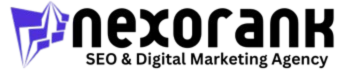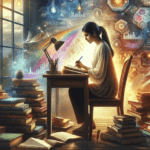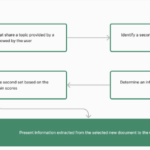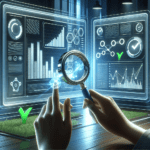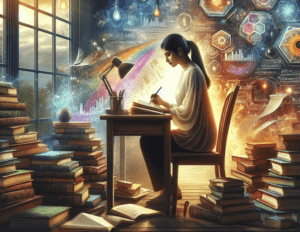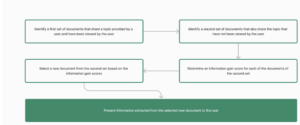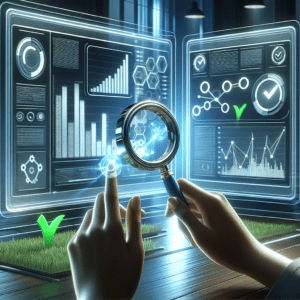If you can’t measure it, you can’t improve it.
It is said that “What gets managed gets measured.” We can go one step further and say that what is measured will be improved. You can’t improve something if you can’t even measure it. Reporting is important.
What is reporting?
Reporting is a way to tell the story of your website and influence what you do next.
It all depends on what you want to achieve
Ask yourself, before you begin analyzing the data: What are you hoping to achieve with your SEO efforts. Be specific. It’s not enough to say, “I would like more traffic.” What direction do you want the traffic to take? What is the source of this traffic? How will you get it, and where?
- Set SMART goals for your website and establish KPIs.
- After you have determined your goals, go backwards.
- What strategies will you use to achieve your goals? What strategies will you use to reach your goals?
- Knowing where you are in relation to your goal is important.
What is your current ranking?
What is the traffic to your website?
These data will allow you to determine if your goals are realistic and what steps you should take to achieve them. You can find out more in the resources section about how to set SMART goals, and establish good KPIs.
- SEO is an ongoing process.
- You can’t do everything at once.
- It is important to first make the change, and then to wait to see whether it has made any difference.
- Reporting allows you to see what is working and what is not, so that you can adjust your strategy.
- It’s now time to start working towards your goals.
Imagine that you get a lot traffic on a certain page of your website. You notice that the bounce rate for this particular page is high and visitors are leaving the website quickly. If the page is outdated, but still attracting traffic, you might want to add more data to it. You can also add more links to helpful content on your website. Consider another example. You may notice that many people find your website through a particular search query. However, you have little content on this keyword or subject. It could be an indication that you should create more content, such as blog posts or pages, around the topic.
It’s now time to wait after you’ve made changes.
Google and other search engine crawl your newly optimised pages or newly created content according to their own schedules. Results could take weeks or months. Do not overoptimize. You could negatively affect your search engine ranking if you make too many changes to your website at once.
Why is it bad to over-optimize?
You can’t get any meaningful data if you keep changing pages. This could lead you down the wrong path. It’s crucial to monitor and be patient with your results.
How do you track your results?
It depends on what you want to achieve. Google Search Console can be used to track your ranking and search performance for a particular keyword or page. Google Analytics can be used to track organic traffic. You can track how visitors interact with your website: for example, the length of time they spend on your site, their engagement with pages, etc. The next step is conversion optimization. This is different from search engine optimization. SEO helped you get more people to your site from Google searches than thousands of other websites. Conversion optimization can help you convert visitors into customers or get them to fill out forms. (SEO Reporting)
Resources section has more information on conversion optimization.
SEO tools are available in different versions, each with different reporting and analytics.
You can invest in SEO to increase your ROI.
You can use a tool like Moz, Ahrefs or SEMrush. If you are just starting out, it is best to start with free tools. Google Search Console, and Google Analytics provide all the information you need to get started. You can consider paid tools as you expand your SEO strategy. These will provide you with additional data or granularity.
You can also access valuable analytics within HubSpot if you use the CMS Hub. Connect your website with Google Search Console.
This tool gives you a great insight into organic traffic as well as metrics related to your website, indexation, errors and other resources.
You can integrate Google Search Console into your HubSpot account if you are a HubSpot customer. Metrics from the integration show the number of clicks and views your website receives for certain search terms. You can see your average ranking on the Google search results. It is essential for your business to have organic traffic because it drives the most visitors. If you only track one thing, track organic traffic.
SEO metrics are not always accurate.
If you use more than one SEO software to track the same metric, it is possible that they contradict each other. Search volume is a common example. Search traffic can also be measured by clicks, sessions or page views. All depends on the way your chosen tool “counts” visitors once they reach your site and what they do. You should know the difference between them and use one of them as your main performance metric if you consistently report on search traffic. (SEO Reporting)
What is domain authority?
You may have heard about domain authority in your SEO journey. Domain authority is a proprietary metric of the software company Moz. This metric doesn’t affect your ranking on Google, but gives you an idea of the authority of your website. It’s not something you should focus on, but it can help you benchmark your SEO efforts and particularly your link-building campaigns.
Track your actions and link them to a specific goal.
Each page that you optimize or blog post you write must be tied to a goal you are tracking and a metric. It won’t help you reach your goals if it doesn’t. You can easily become overwhelmed by SEO and begin to do things randomly. Focus on the actions that will get you closer to your goal and be vigilant in tracking the correct metrics.
How does it look in practice?
Take, for example, a fictional pet subscription service called The Pet Box. The goal of this company is to increase the sales of their monthly subscription pet food box. The company set a specific goal to increase sales by 20% in the next six month. To achieve this goal, members of the marketing team decided to take a few specific steps. They optimized the product pages using best on-page SEO practices. Then, they created a series blog posts to educate their audience on different types of pet foods. They then created a pillar about finding the best pet food. They’ll be tracking the following metrics to see if they are on track to reach their goals: organic traffic to product pages, pillar pages, related blog posts and conversions. Reporting on these metrics over time will help the Pet Box team determine if their SEO effort is contributing to their overall goal of increasing revenue. (SEO Reporting)
Here’s another example:
Let’s say The Pet Box wants to increase traffic to the page of its pet food subscription boxes. This page receives about 500 visitors per month, and ranks in the 10th position on Google’s search results pages when searching for “pet food subscription boxes.” The Pet Box set a target to boost their ranking above number five by increasing monthly visits on this page. The marketing team will now optimize the product pages for search intent, and increase the authority of the page by obtaining backlinks from pet care blogs and companies. They will monitor the following metrics to determine if they are meeting their goal: organic traffic to product pages, position on SERPs and number of impressions.
Here are a few different examples of how your website’s reporting can be customized to meet your needs.
Create SEO Reports
Let’s begin by going through Google Search Console. Google Search Console can be a valuable tool for learning about the performance of your website in Google’s results pages. (SEO Reporting)
Connect your website to Google Search Console. In the Resources section, you can find detailed instructions on how to connect your site. The Performance tab in Google Search Console contains the most important data. You can view how many impressions and clicks your site has received, as well as your average SERP position. This data can be filtered by date and search type.
You can find the answers to your questions by clicking on “Questions”
You can view how many impressions and clicks your website received for specific search terms. It is helpful to know which pages and keywords you need to optimize. You can use the query to filter out your results over time. (SEO Reporting)
You can also track the performance of each page, see which countries are sending traffic to your website, and determine whether visitors are using desktops, tablets, or mobile devices.
Google Search Console is another option to submit your sitemap. In the Resources section, you can find out more about sitemaps and why they are so important.
Take a quick tour of Google Analytics. Google Analytics allows you to track and analyze traffic to your website. Install the tracking code for Google Analytics on your website before you begin. You can track the traffic to your website and see what your visitors do when they arrive. (SEO Reporting)
High level of performance
You can track how many visitors you have, how long they spend on your site, their location, and more.
You can also drill down and look at metrics such as engagement, conversions and more.
You can use Google Analytics to analyze a wide range of data and run reports. If you plan to use it frequently, read the documentation provided by Google to understand how to best utilize its tools.
Here’s a quick walkthrough of how to analyze the traffic on your website in HubSpot. Select Reports from the main menu and then choose Analytics in the dropdown list. You’ll find a number of options here, depending on the HubSpot product you are using.
Select Traffic Analytics.
Sources is the first report you will see in Traffic Analytics. The Sources report shows where traffic to your website comes from. This includes organic and paid search (organic and paid social), direct traffic, emails, referrals and campaigns. This shows you how many sessions each source brought to your page. You can also change the filter and check for other data such as bounce rate, conversion rate, average session duration, etc.
You’ll find a table that breaks down each of the sources in greater detail below the graph. Click on the source for more information.
You can check the performance of topic clusters in the Traffic Analytics tool if you use the Topics tool to map out your HubSpot content strategy.
You can view the performance of every page you’ve created and blog post.
You can track your ROI for content marketing by combining the data collected about traffic to your website with the information you have about leads and customers that you collect in HubSpot’s CRM.
Blog Resources
- Knowledge base: Enable the Google Search Console integration in HubSpot
- Knowledge base: About Google Search Console
- Knowledge base: Understand metrics in the Google Search Console integration
- Knowledge base: Understand HubSpot’s traffic sources in the traffic analytics tool
- Knowledge base: Google Search Console reports
- Blog post: How to Use Google Search Console to Improve SEO (Beginner’s Guide)
- Training: Google Analytics Course
- Lesson: Understanding Conversion Strategy
- Blog post: The 9 Most Important SEO KPIs You Should Be Tracking
- Blog post: How to Create an SEO Strategy for 2021
- Blog post: What Is Domain Authority and How Can You Improve It?
- Documentation: Learn about sitemaps
- Tool: Featured Reporting and Insights Apps