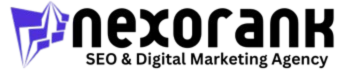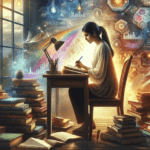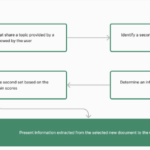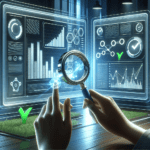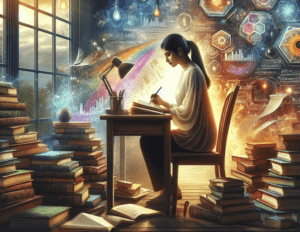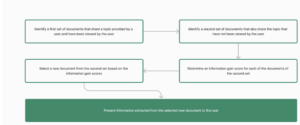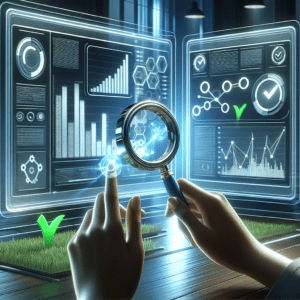Getting Google Ads Certified is a great way to demonstrate a baseline learning effort and level of exposure to PPC and managing Google Ads.
Whether you’re coming out of school, entering a career that involves Google Ads, or simply want to learn, it is a great place to get started.
Some employees may list it as a minimum requirement on applications. Others will include it in onboarding and training. It can be a great place to start your own self-guided journey in less corporate environments or if you’re doing your own work to learn and level up.
Additionally, many agencies and organizations are part of the Google Partners program. Google Partners often must meet certain standards, such as maintaining different levels of badges or credentials across their teams.
One requirement is to have a certain number of connected accounts (strategists) certified, with certain numbers or minimums that need to be met in specific specialty areas (more on these later).
This article is about the individual certification (for professionals), so just note that it is important to make sure things get linked up properly with your company if you were asked to become certified for your company’s Google Partner program.
What Is Google Ads Certification?
Google Ads certification is a process by which Google recognizes marketers as experts in online advertising.
After passing Ads certification exams, individuals get a personalized certificate and – if affiliated with a company – can contribute to the company’s Google Partner credentials.
There have been a tremendous number of changes in Google Ads.
Google has increased the number of certification exam topics over the past couple of years, but in some cases, the rapid pace of Google’s platform changes hasn’t been maintained in the learning and exam content.
If you’re interested in learning more or taking your own steps toward Google Ads Certification – regardless of the reason or motivation – check out the four steps to work through the process and be prepared to dedicate some time to working through them.
How To Earn Your Google Ads Certification
Step 1: Get Started In Skillshop
Navigate to the Google Ads Certification platform within Skillshop.
In the top right corner, click Log In.
Now, we’re at a critical step right away. We want to ensure that the account you get certified through is the specific one you want to be certified. If this is your first time using Google’s Skillshop, you must create a new account.
Please read to the end of the details for this step before you start filling out the forms and taking any account linking steps.
Please note that if you have an existing account, you may still be required to do some new account linking or migration based on Google’s migration from skillshop.exceedlms.com to skillshop.docebosaas.com.
If you work for an agency or a company, you will likely be required to use your work email address.
Regardless of agency, corporate, or whatever status, you likely want to link your certification to the address you manage Google Ads to keep things simple and clean.
If you haven’t managed Google Ads yet and don’t have an account, you can easily create one here to get started.
If you’re a returning user, be careful to find your Skillshop profile and ensure your Google account is still properly linked so you don’t accidentally take exams in a new account versus recertifying your current account.
Again, you may have to perform additional linking and verification steps based on the migration of systems on Google’s end. Be mindful of that.
The account management piece can be confusing and frustrating as there are separate profiles yet linked accounts between this system and Google’s accounts and Ad management systems.
If you’re interested in having your certification count toward a Google Partners badge, be sure to link things properly using the company email address you use for managing ads for your Google Partner company.
If you’re interested, I encourage you to learn more about the Google Partners program details, requirements, and logistics for getting set up.
Please note that the certifications you need to be counted for Google Partners are more narrow and specific than those you need to be a certified Google Ads Professional.
Step 2: Select Your Exam
If needed, navigate back through Skillshop to the Google Ads Certifications again to arrive at the page with the list of exam topics.
You’ll find an intro page that provides background information to help you determine which certification is right for you and different categories or exam tiers as Google recommends.
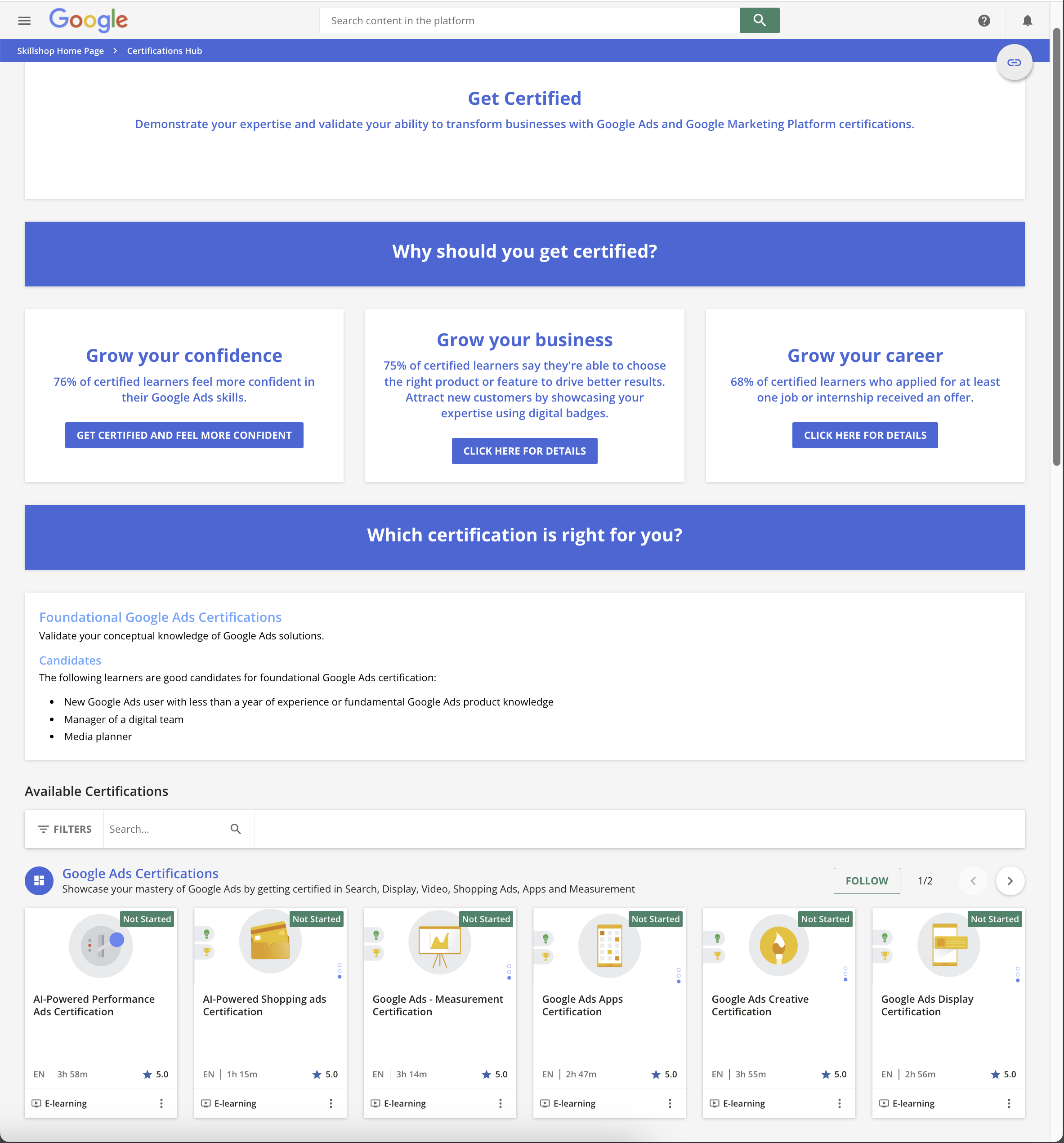
If your goal is simply to get certified, then you can follow the navigation to reach the page that is focused on the certification exams itself.
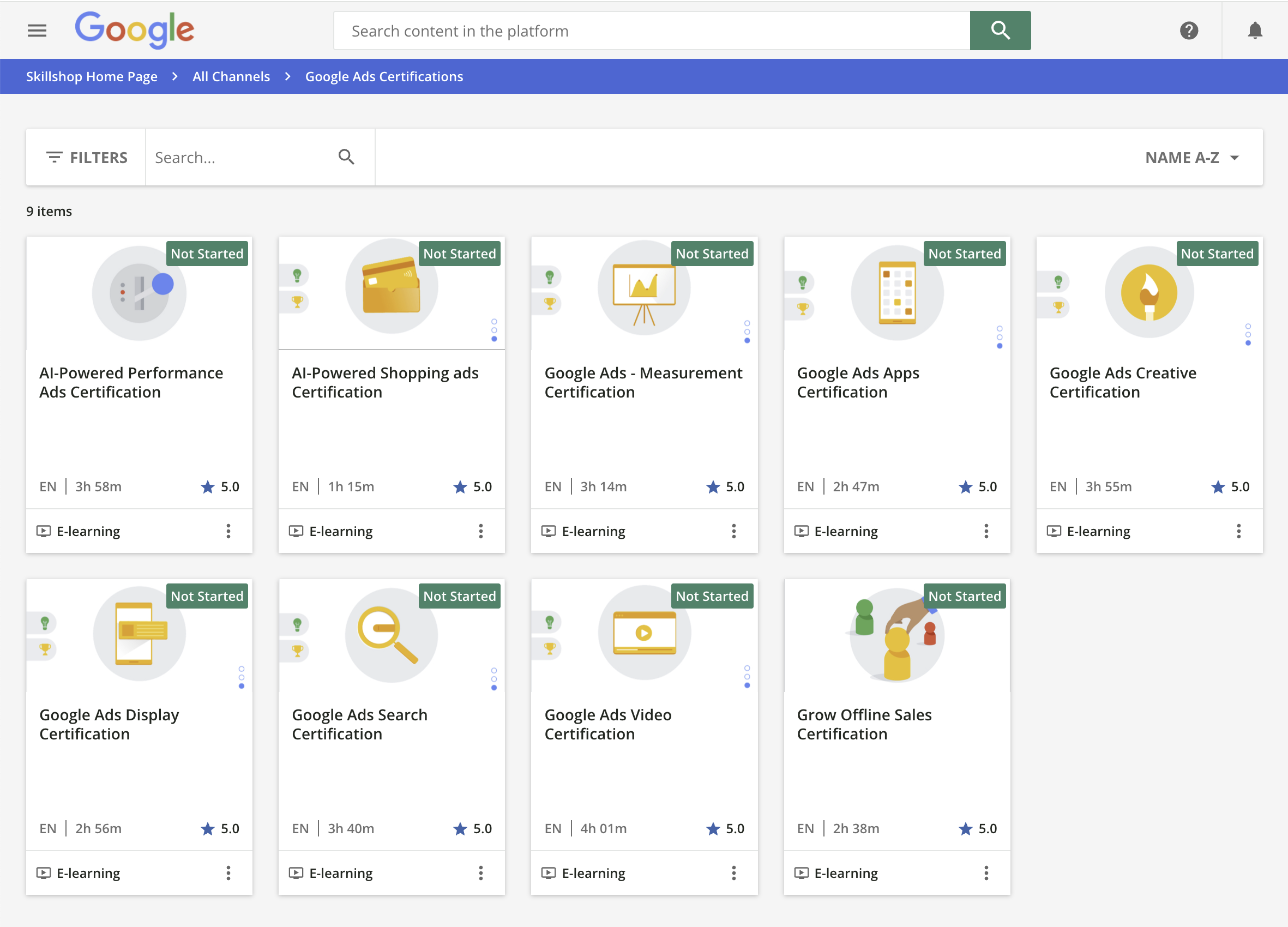
Here, you can find the specific certification you want to start with and click on it.
Within the specific certification, read the overview info.
When you’re ready to dive in, click the Get Started button.
Step 3: Prepare For Exams
Google provides both basic educational info and more extensive training content.
The specific Google Ads certifications include:
- AI-Powered Performance Ads Certification.
- AI-Powered Shopping Ads Certification.
- Google Ads – Measurement Certification.
- Google Ads Apps Certification.
- Google Ads Creative Certification.
- Google Ads Display Certification.
- Google Ads Search Certification.
- Google Ads Video Certification.
- Grow Offline Sales Certification.
If you’re brand new to Ads and the certification exams, I recommend starting with the Google Ads Search Certification.
Search ads are one of the fundamental and traditional types of ads from the Google Ads platform.
But if you are more focused on something like just shopping, then start there.
Or, if you’re brand new and are most interested in the newer AI-powered ads and functionality, skip right to that one, but know that you might need a little more training and ramp-up time to understand the AI aspects on top of some traditional concepts.
Training content is available and tied to each of the specific certifications.
When you click on any of them, you’ll have options to get started, including a quick knowledge assessment and other resources.
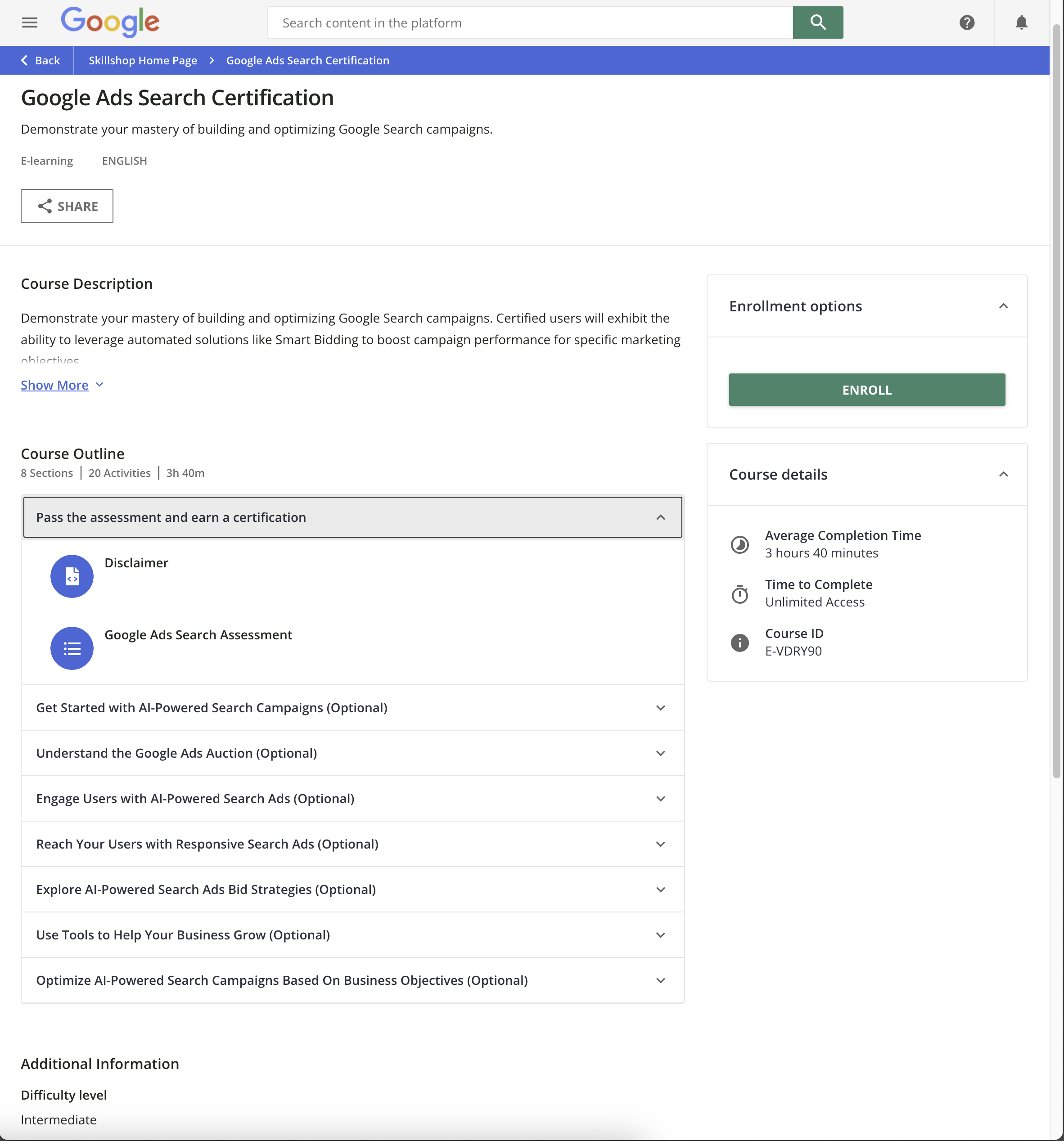 Screenshot from skillshop.docebosaas.com, June 2024
Screenshot from skillshop.docebosaas.com, June 2024You’ll need to plan on investing at least a few hours to go through the training content specialization.
If you’ve been managing Ads campaigns or have deeper exposure, it’s still a good idea to go through the modules – even if you do it faster.
The sample questions are quite helpful; they are written in the same format as they appear on the actual exams.
This is especially important to note as with some of the recent rapid changes and features that have been rolled out into Google Ads, some of the exam content might be slightly (or more) dated than what you’re used to seeing in the platform on a daily basis.
Unless you have previously been certified and/or have moderate Ads experience, don’t skip the training content!
Step 4: Pass The Assessment
To become certified, you must pass the assessment in any of the respective certification specialties by achieving at least a minimum percentage of correct answers within the time allotted for the exam.
Note that you cannot pause the timer, so be sure that you’re able to dedicate the time required and can remove interruptions.
Your certification will then be awarded for that specific product focus area.
You can stop with one specialization or continue by going through additional specializations until you have mastered and achieved all of those relevant to your desired credentials.
If you’re an overachiever or love standardized tests, there’s nothing that says you can’t take them all.
Note that if you fail to pass an exam, you must wait one day before retaking that specific assessment again. That’s the only real penalty for not passing.
For all assessments you pass, which give you certifications, you will receive an email confirming your status at minimum. In the past, there have been badges and certificates to publicly display and download.
As things continue to change, though, I recommend keeping a digital record of your certifications. You can always go back into the dashboard to help show or prove that you passed and are certified if necessary.
The Google Ads Platform Is Ever-Changing
Whether you’re new to paid search ads through Google or have been managing ads for years and are just now exploring certification, I encourage you to spend some time with the steps I unpacked and see if you feel like it will be a worthwhile investment in your learning and personal credentialing.
As I mentioned earlier, be patient and know that there might be some disconnects between what you see in the exams versus in the platform itself as things are changing at a rapid pace with new features, interfaces, and ways that Google Ads works.
Regardless of your certification status, I want to encourage you on your journey with Google Ads and wish you happy and profitable days ahead for your business or organization!
More resources:
Featured Image: Prostock-studio/Shutterstock