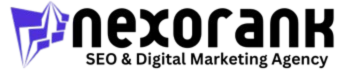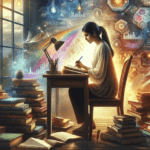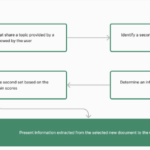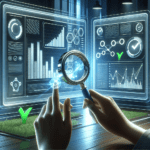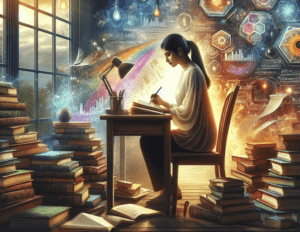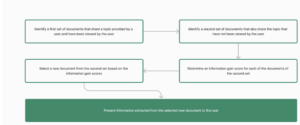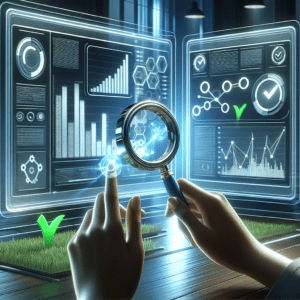Structured data allows Google to understand your web pages better and your website in general, so that it can deliver more relevant results. Google wants to deliver results that are contextualized for a particular searcher, their location and preferences. Structured data can help you achieve one of the primary goals of SEO, which is to optimize your website for search engines so that they crawl and index it more efficiently.
What is structured Data?
A standard format for providing information on a page, and classifying its content (Source: Google).
Markup languages are used to create structured data.
A markup language can be described as computer code that is readable, writable, and understandable by humans. HTML is a markup language most marketers are familiar with.
Structured data is similar to HTML in that it organizes the content so that SERPs can display this content in a pleasing manner.
Marking up is often used when discussing structured data.
When you “mark up” structured data, you create the code for structured data.
Structured Data and Google
Google uses structured data it finds on web pages to understand content and to gather information about web sites.
Google Search Central
Google creates rich SERPs using structured data. Structured data helps Google understand images and content so that it can display them accurately in search results. Rich snippets or “rich results” are the visual representation of these results. In the Resources section, you can find out more about rich snippets.
Even if you have added structured data, there is no guarantee that Google will create an enhanced snippet.
Only pages that use structured data are eligible for richer results.
Structured data allows you to provide Google with detailed information regarding the content of your website.
Schema.org is the primary source for structured data markup.
What is Schema.org
Schema.org creates the standard language and rules for structured data. Search Schema.org for the markup that you require. Schema.org has a collection of code examples that website owners can adapt to suit their preferences. Schema.org, for example, allows you to display the price, stock level, reviews and ratings of your products on a computer-selling website. Schema.org has been accepted by Google and is well understood, so we recommend it. Google allows you to add schema markup in a variety of formats.
The format recommended is JSON-LD.
What is JSON?
JSON-LD, a script which can be embedded in a webpage to send structured data to the search engine, is a simple way to do this. JSON-LD, however, is the preferred format for adding structured information. Not only is it Google’s preferred format but also simpler than any other method. It’s easy to implement JSON-LD because you only need to place the script in your website code. Three Ways to Implement structured data Work with a Developer
Use a plugin
Add it manually
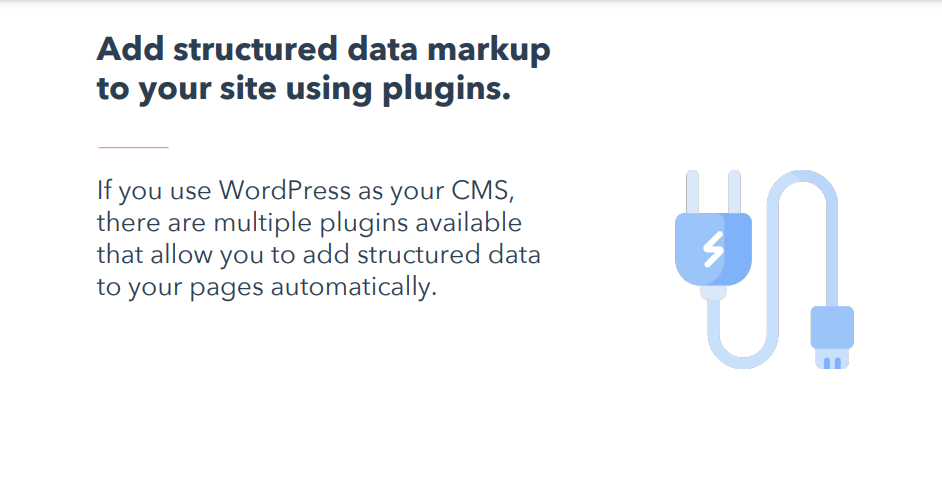
Developers are the primary implementers of structured data.
Many marketers will hire a web developer for this task, as it requires writing and editing of code. If you are a marketer who does not have development resources available, you can still benefit from structured data. Schema markups differ in their complexity. Some are easier to implement, while others are more complex and require extra properties. The best guideline is to use the following:
The rule to follow is that the more properties you see in a price, the more likely it is that you will want to work with the developer.
Plugins allow you to add structured data markup on your website.
There are many plugins that will allow you to automatically add structured data to pages if you use WordPress. You can add schema markup manually if you do not have access to a developer, or a plugin. If you are not comfortable with coding, we recommend hiring a developer. Implementing schema markup is easy if you’re comfortable with a little code. How to add structured data on a web page
Add a script element to your page’s head HTML. Set it to JSON-LD.
In the script element tell Google that you are using Schema.org-structured data.
Google will ask you to specify the kind of structured data that you are using based on what type of content is being described.
Add all required and recommended properties in order to provide Google with more information on the content described.
(Source: Rice Media) Here is an example of a completed schema markup. Rice Media is the source of this example.
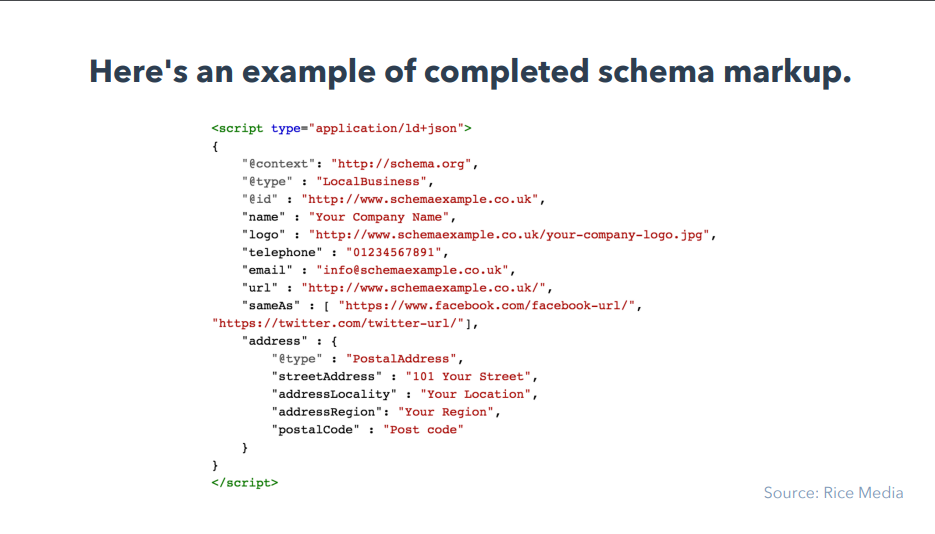
It may seem complicated to add structured data, but there are many tools that can help. Online schema generators can do much of the work for you. Just choose the markup type you’d like to create, input the information and copy/paste the code in the head HTML section of your website. In the Resources section, we’ve included a link to a schema-generator that will speed up and simplify the process. Google offers a tutorial that will guide you through the process step-by-step of adding structured data markup manually to a web page. It is linked below in the resources section. It is recommended that you go through the tutorial to get a sense of adding structured data on your site before implementing it.
Test your structured data
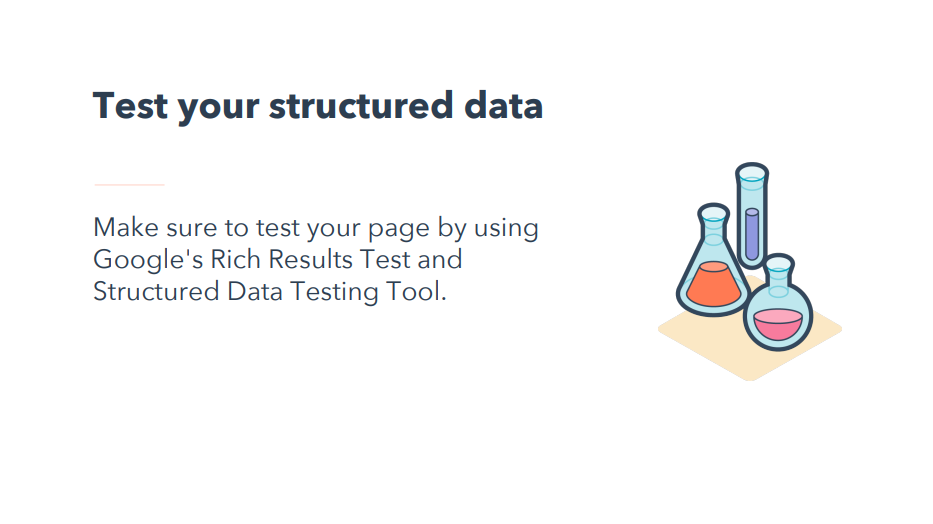
Test your page using Google’s Structured Data Testing and Rich Results Test. Google’s structured testing tool will help you to ensure that you have included all the properties correctly and there are no errors. If your page is not yet published, you can enter a code fragment or a URL. Google’s Rich Results Test will let you know if your page is eligible for rich search results. This test can be run using a URL or code snippet. This tool allows you to see how your page appears in search results.