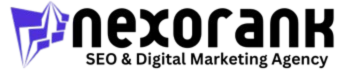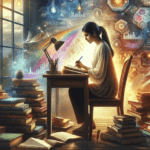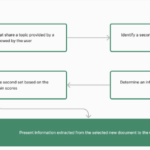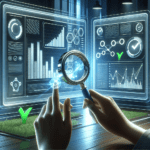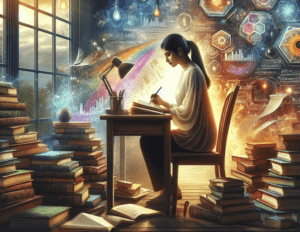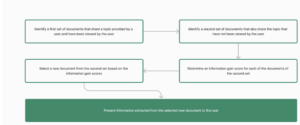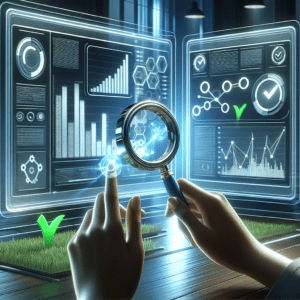Ok, you’ve filmed your videos, but editing plays a crucial role in their success. While every platform has di erent options you can take advantage of, there are some essential tips to keep in mind for editing your short-form videos to ensure optimal results regardless of platforms.
Michael Rowe, Nexorank cinematographer & on-camera talent has some great tips for editing.
Michael Rowe: When it comes to video editing and post reduction, there are three pillars that I always think about: concision, clarity, and captivation. If one of these pillars fall away, your video, maybe, will underperform. Well ultimately, but you’re not making the best possible video. So clarity is how good clarity is, how well you can elucidate a concept and idea — whatever it is you have to share to an audience that may be completely unfamiliar with what you have to share with them. Concision is saying that in as “economic and bang for buck” terms as possible, and captivation is doing both of those things in a way that’s going to be engaging and actually want to keep people on your video. And so when you’re editing, those three things need to be at play so that if you’re thinking about captivation, that could be quick. If you’re thinking about captivation, that could be really quick edits, text on screen, including animations and new graphics. If you’re thinking about concision, that could be trimming out the “ums” and “uhs” — cutting the dead space. If you’re thinking about clarity and supporting that in addition to the script that you have, having texts on screen or animations that really help to elucidate the concept can be really helpful for people.
Ihave a few other tips for you that will help you create great videos.

First, select the best footage. Go through your raw footage and carefully pick the most captivating shots that align with your story or message. Hopefully you’ve taken a number of shots when you filmed. Having a choice of clips to work with will help you create a more focused and engaging video.
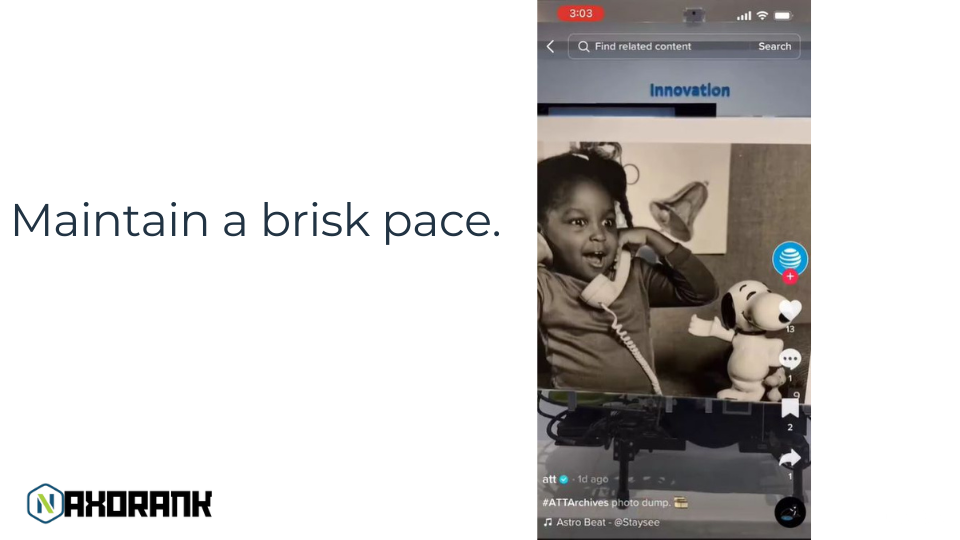
Second, remember to maintain a brisk pace. Short-form videos thrive on fast-paced, dynamic content. Keep your clips short and to the point, eliminating any unnecessary or repetitive sections. Be mindful of the platform’s time limits, like TikTok’s 3-minute maximum or Instagram Reels’ 30-60 second range. Be aware that there is something called the “millennial pause .” It’s a term that Gen-Z coined to point out the “uncool” second or two pause that millennials and older generations use when creating their videos. And they’re smart to notice. With such a short time-frame for the content in the video, you don’t want to waste a single second.
You’ll also want to employ creative transitions. Transitions play a significant role in keeping your viewers engaged. Experiment with various styles, such as match cuts, jump cuts, or cross dissolves. Consider using built-in e ects or templates available in your editing software to give your videos a professional touch. Be sure to add text overlays and captions as well. Text overlays and captions can provide context, enhance storytelling, or highlight key points. Customize fonts, sizes, and colors to match your brand identity and ensure readability on various devices. Additionally, captions can improve accessibility for viewers with hearing impairments. It’s also a good idea to enhance with music and sound e ects. Audio elements can elevate your short-form videos, creating a more immersive experience. Choose music and sound e ects that complement your content and reinforce the intended mood or emotion. Be sure to use royalty-free music or obtain proper licensing to avoid copyright issues. And don’t forget to optimize for mobile viewing.
Enhancing Mobile Viewing Experience and Incorporating Call-to-Action: Best Practices for Video Editing
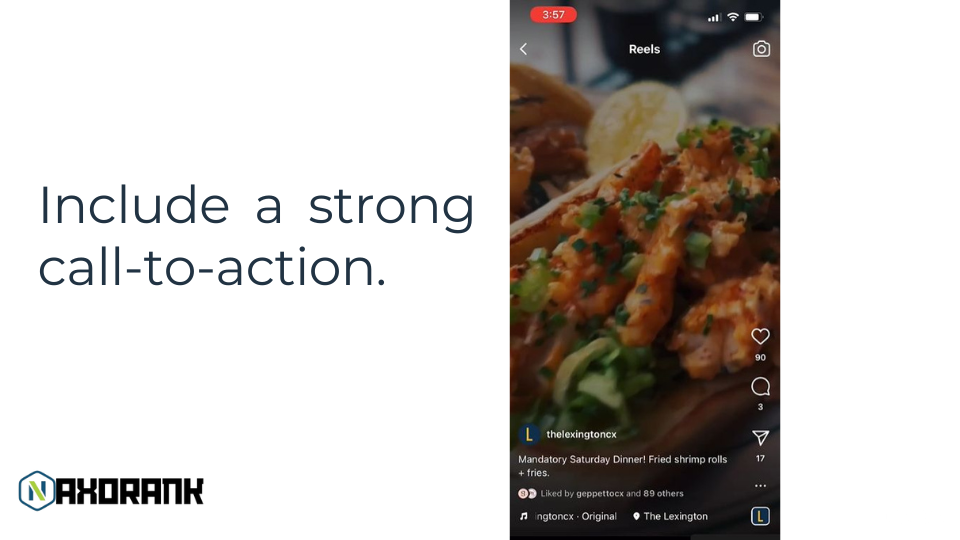
Most social media users access content on mobile devices. Ensure your video’s visual and text elements are clear and easily visible on smaller screens. Preview your edits on di erent devices to guarantee a seamless viewing experience. Using color grading and filters can also help. Color grading and filters can unify your video’s aesthetic, enhance visual appeal, and create a consistent look across your content. Experiment with various color palettes and filters that match your brand and elevate your story.
And finally, include a strong call-to-action. Encourage your viewers to take action, whether it’s to like, comment, share, or follow your profile. Strategically place your call-to-action in the video or caption, ensuring it’s clear and compelling. These tips are relevant regardless of the platform you are using. But each of the social media platforms have their own features such as stickers, filters, and captions that you can use to enliven your video. See the resources section for a series of guides on how to leverage the features of each social media platform. You may also want to think about how you can take footage and edit them di erently for di erent platforms.
Tailoring Video Content for Different Platforms: A Guide to Effective Editing
Michael Rowe explains: So you absolutely should vary your videos depending on the platform. If you’re trying to take a longer video and cut it down for both TikTok as well as LinkedIn, those have very di erent ways. Those two platforms have very di erent styles of content that audiences are used to seeing. Again, one is a social media platform plus a professional network. TikTok is much more suited for Gen Z and younger millennial audiences, which is to say that on TikTok you’re probably going to be leaning a lot more into trending sounds, cutting your videos in a really snappy, quick way using onscreen captions that are engaging. Whereas on LinkedIn, you kind of don’t need to do any of that. It can almost feel more like a standard YouTube video.
By implementing these editing tips, you can create captivating short-form videos that resonate with audiences across platforms. With practice and experimentation, you’ll develop a unique style that sets your content apart, driving engagement and growth for your online presence.