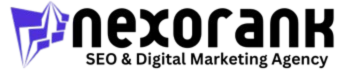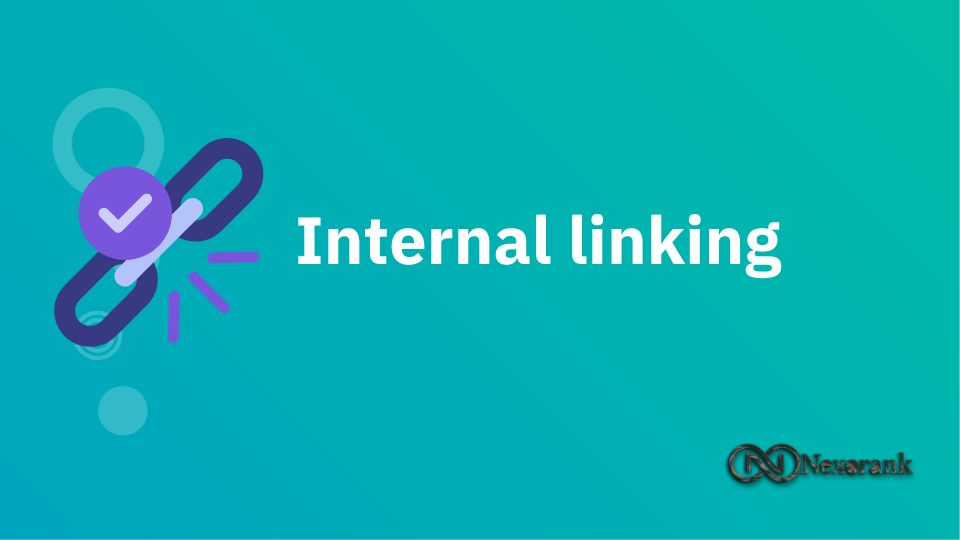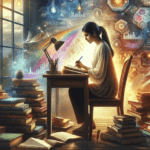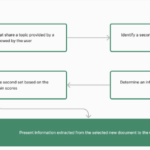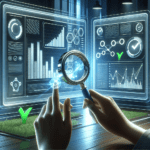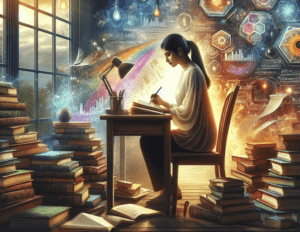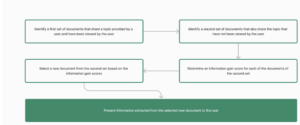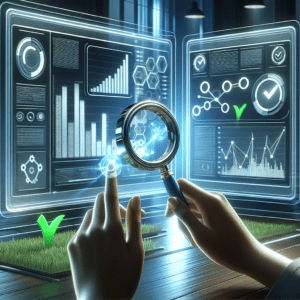What is the internal hyperlink?
Any link that connects one webpage on your site to the other page within the website.Internal links are essential as they assist visitors and crawlers navigate your website. If used in a strategic manner internal links can dramatically increase the efficiency of a website’s search engines. Google utilizes internal links to search for new content on your site. Google is always looking for new websites that can be added to its index of pages that are known to Google. Certain pages are recognizable due to the fact that Google has visited them previously.
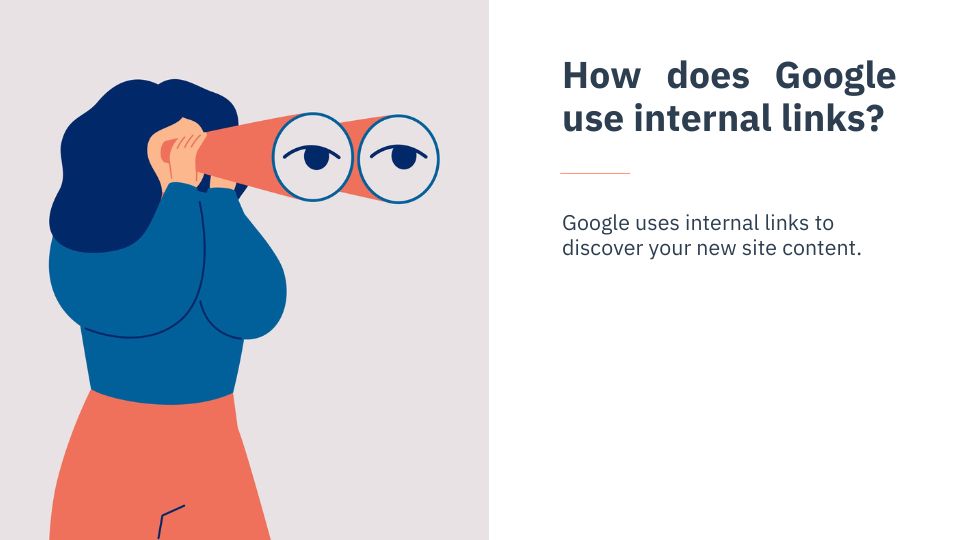
Others are discovered when Google clicks on a link an existing page to a brand new page. When it re-crawls your website pages, it will scan for newly added links, bringing to new pages. Internal linking is important as these links transmit authority between pages. If you link to a page on your website it sends links authority (or “link juice”) to the page, which helps the linked page rank higher. This is built on the Google algorithm known as PageRank that you can read details about by reading the resource section below. Internal links aren’t as effective in transferring authority to a webpage like backlinks (that is the links that come on other sites to your website). However, they can be helpful.
The benefits of internal links
The proper internal links will aid Google discover the following information about your site:
- Relevance
- Link to your other pages
- Value
Consider your website’s structure as a pyramid. The most important information is on the top while the content that is less significant content is at the lowest. The majority of websites have the same webpage at the very top – the homepage. Below that are the next primary pages like your products and services. In between are less important pages, such as individual pages for your service or product blogs, posts on your blog and so on. By linking all the pages of your site to each other transmits messages about the relevancy of each page as well as the relationship it has with other pages. Your homepage, which is one of the top pages on your website, will have links to a variety of pages. Your service page although it is not as crucial, but nevertheless extremely important, will be linked to a variety of pages. pages (maybe on each page that describes your services). Your blog posts, as less significant and less important, will have fewer internal links, possibly just linking to a few other blog posts that are related to them.
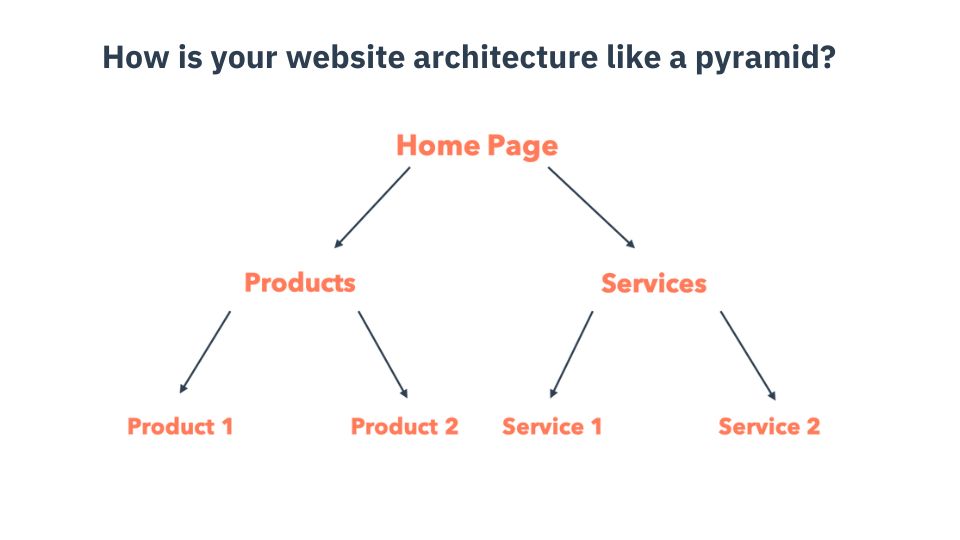
How do you decide the pages that should be linked to one another?
One method is to organize the pages of your website to topic groups. With a topic clustering strategy, you design your site’s architecture by clustering pages around topics that are relevant to your company. To find out more about how to incorporate topic clusters in your website visit the section on resources.
Pro Tip: Review Your Web Site’s Internal Links
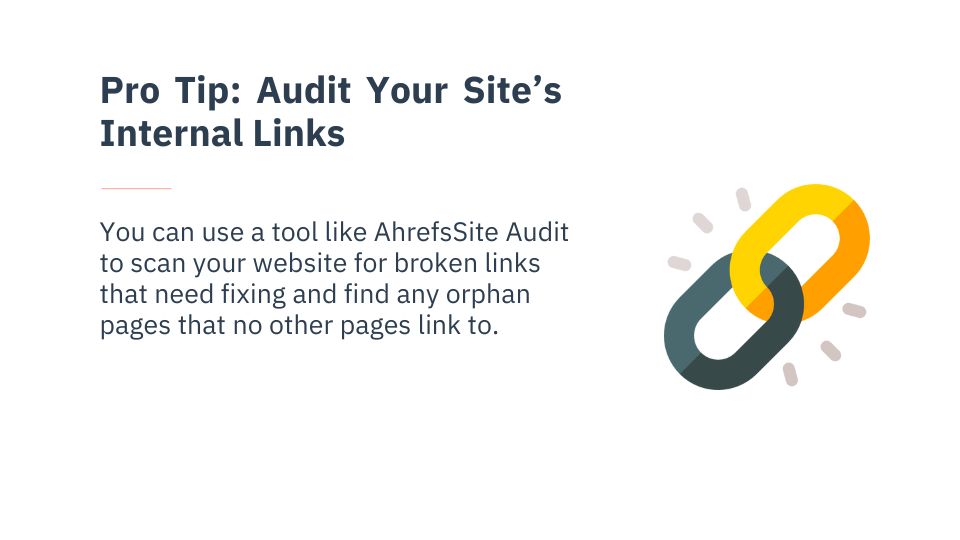
It is possible to use a program such as Ahrefs Site Audit, to check your site looking for links with broken connections that require fixing, and also find any abandoned pages which no other pages link to.
There are tools available to aid in enhancing an internal strategy for linking. There are some suggested pages you can link to. Also, you could create the “related post” section on your blog. If you are using WordPress to be your CMS you can use it is recommended to use Yoast SEO. Yoast SEO plug-in is an excellent choice. Be sure that the internal hyperlinks on your site are “follow” hyperlinks. Make sure that search engines are able to follow links that link to your pages. Be sure that they’re not “nofollow.”
The most important element that internal links play is to provide quality content.
The link should point to content which can assist users on your site, provide pertinent information, or is otherwise interesting. Do not just link to pages that aren’t relevant to your website. Consider yourself in the users in their shoes and consider, if I was browsing this website Where would I go next? best location to go? What additional information could be helpful after reading this? This will enhance the experience of users on your website since you’re delivering valuable, relevant content without forcing visitors to search for it by themselves. In addition, by improving users’ experience on your website, it will increase the quality of your content.