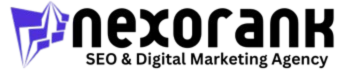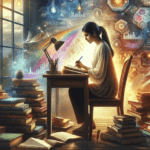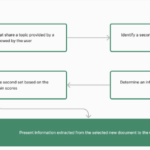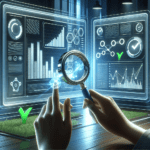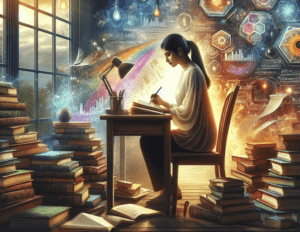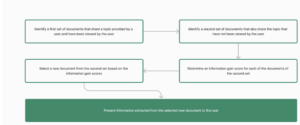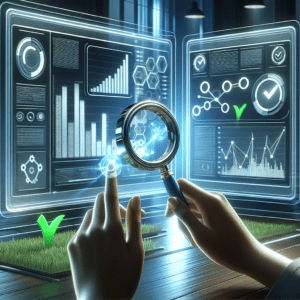Perform a Technical SEO Audit
Using your business’ website, personal website, or a client’s website, conduct a technical SEO audit. For this activity, you will need access to Google Search Console. You do not need to implement any changes or fixes on the live site — simply go through the steps of the audit process, taking note of where changes would need to be made. For any sections or tasks that do not apply to your particular website, feel free to skip to the following section.
Crawlability and Indexation
1. In Google Search Console, confirm that all pages are returning an “OK (200)” response.
2. Identify any pages returning 400-level or 500-level errors and take note of what fixes need to be made to resolve these. You can keep track of this in a spreadsheet or project management software of your choice.
3. Confirm that all pages are included in the XML sitemap.
4. Confirm that the XML sitemap has been submitted to Google Search Console.
5. Confirm that pages, which are supposed to be indexed, do not include a “no-index” tag.
6. Check the robots.txt file does not include any pages that should be indexed, that it specifies the location of your sitemap, and that it is pointing search engine bots away from private content.
Duplicate Content
1. Ensure that HTTP pages are redirected to HTTPS pages with 301 redirects.
2. Ensure that www pages are redirected to non-www pages with 301 redirects.
3. Check that there are canonical tags on any duplicate pages. You can also take this time to confirm that your canonical tags are set up as self-referential for the rest of your site.
Site Speed
1. Check that all large images and media files are compressed.
2. Confirm that images and other media files are uploaded at their correct dimensions.
3. Confirm that code files (such as CSS stylesheets) are minified and compressed.
4. Check if browser caching has been implemented.
5. Determine what, if any, steps have been taken to limit HTTP requests, including moving render-blocking JavaScript to the footer of the page, bundling JavaScript files, utilizing image sprites, or reducing redirects.
6. Check if a CDN (content delivery network) has been employed.
Mobile-friendliness
1. Check that all web pages are using a responsive design.
2. Make sure that mobile text isn’t displayed too small.
3. Ensure that mobile content doesn’t extend past the screen size.
4. Confirm that all mobile buttons and navigation menus are clickable.
5. Confirm that there are no intrusive pop-ups on the mobile website.
6. Ensure consistency between the desktop and mobile website.
Structured Data
1. Run existing structured data through Google’s Rich Results Test.
2. Identify any issues with structured data that need to be fixed either by yourself or a developer.
JavaScript Rendering
1. Inspect all pages that have content added via JavaScript in the URL Inspection Tool in Google Search Console and ensure that the content can be rendered properly.
2. If any issues occur with rendering, take note of these to fix with a web developer.